Access Written Off Customers
Select AR > Access Written Off Customers to search for any Customer account with the Status set to Write Off. Written Off accounts are excluded from most Customer searches and all Accounts Receivable reports with the exception of the Written Off Accounts report. Written Off Customer accounts can also be accessed using the drop down menu available with F6-Customers icon.
| Access |
| Grant permission to User Profiles in Access User Profiles > select a User Profile > Menu Security > Accounts Receivable module > Access Written Off Customers. |
| Additional Access |
| Grant permission to enter payments for written off customers in Access User Profiles > select a User Profile > Security > Accounts Receivable > Main Menu > Enter Written Off Payments. |
When an Accounts Receivable balance is considered uncollectable it can be written off, which debits Bad Debt Expense account as set in Merchant Ag FIN > Admin > Installation > Access Parameters > AR > General Ledger and credits the Accounts Receivable account.
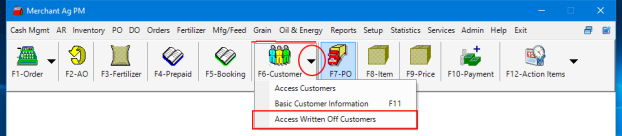
Search for a Written Off Customer
Select the AR menu > Access Written Off Customers or use the drop down menu found on the F6-Customer icon and select Access Written Off Customers. Click  view the list of all Written Off Customers or click to perform an active field search, learn more here.
view the list of all Written Off Customers or click to perform an active field search, learn more here.
Recommended report: Reports > Customers > Written Off Customers.