Add Change Customer Field Rep
Use Add/Change Customer Field Rep menu to update Field Reps for Management Groups, Management Regions and Responsible Locations.
| Access |
| Grant permission to User Profiles in Access User Profiles > select a User Profile > Menu Security > Accounts Receivable > Main Menu > Add Change Customer Field Rep. |
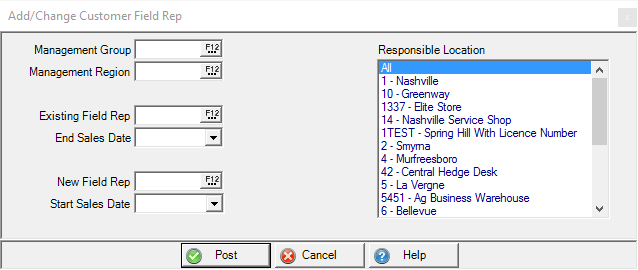
Select a Management Group or Management Region or Responsible Location by entering the ID or select F12 to search.
Use the Existing Field Rep field to indicate when a Field Rep is replaced by entering the ID or select F12 to search. Use the available calendar for the End Sales Date field to select the last day the Field Rep will be associated with the customer accounts in the Management Region, Group or Responsible Location.
In New Field Rep, enter the Individual ID of the Field Rep what will be associated with the customer accounts in the Management Region, Group or Responsible Location and choose the Start Sales Date using the available drop down calendar.
Select Post to update all customer accounts.