This process creates 1099's for all patronage and non-qualified allocated reserve that is paid, not assigned, during the calendar year selected. Print 1099 PATR forms or letters for customers who received patronage checks.
| Access |
| Grant permission to User Profiles in Access User Profiles > select a User Profile > Security > Accounts Receivable > Documents > 1099-PATR |
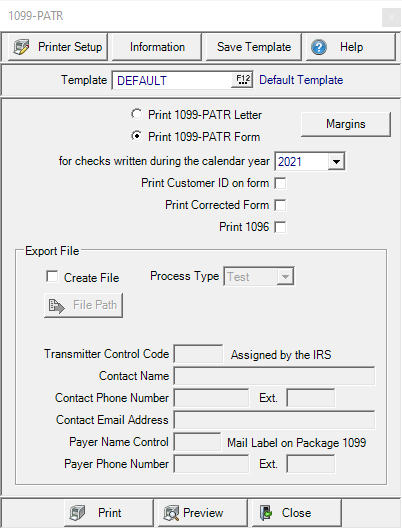
Select either
- Print 1099-PATR Letter to Print a 1099-PATR letter.
- Print 1099--PATR Form to print on the 1099-PATR form purchased from the IRS.
1099's can be printed on the standard 1099 Form or the letter format which will print all information on an 8.5 x 11 letter that has been approved by the IRS.
The Margins will default to the appropriate margins for the print option selected above. View or update by selecting the Margins button.
In the for checks written during the calendar year field, select the current or one of the previous five years using the drop down menu.
Select Print Customer ID on form to include the Customer ID on the printed 1099-PATR.
Choose Print Corrected Form to print a corrected 1099.
Generate a 1096 Form by selecting the Print 1096 checkbox.
Export File
Select Create File to create a file that will be exported.
Choose a Process Type of Test or Live. The test file can be used to verify that all data is correct for upload to the IRS site before sending a Live file. A Test or Live file can be uploaded to the IRS on the fire.irs.gov website.
Use File Path to indicate the destination for the created file.
Transmitter Control Code becomes an active field when Create File is selected. Enter the transmitter code assigned by the IRS.
Enter a Contact Name and Contact Phone Number.
Enter an additional phone extension in Ext. for the Contact Phone Number.
Provide any Contact Email Address.
Payer Name Control - The payer name control.
Payer Phone Number - The payer phone number.
Ext.- Enter the Phone Extension for the Payer Phone Number.