Confirmation Letter Export
Used by auditors to generate an export file for use in mail merge programs in preparation of annual confirmation letters.
| Access |
| Grant permission to User Profiles in Access User Profiles > select a User Profile > Security > Accounts Receivable > Documents > Confirmation Letter Export |
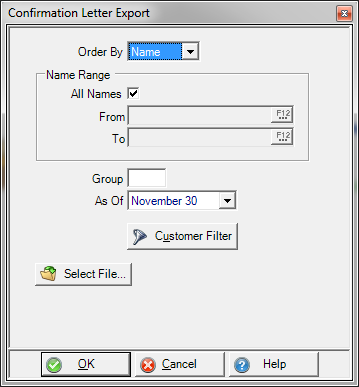
Use the drop down list in Order by to select
- Name
- Zip
- ID
Select a Name Range of
- All Names - Default selection.
- From - Beginning range of Customers
- To - Ending range of Customers
Enter any Customer Group ID.
The drop down list in As of allows selection of Current or the Date you are confirming.
Select the Customer Filter button and select any of the available fields and select OK to apply the filter.
Click the Select File button to choose the location to Save the Excel spreadsheet.
The export file generated contains -
- Customer ID
- Name
- Address 1
- Address 2
- City, State, Zip
- Total AR
- Current and Aging of A/R
- Finance Charges
- YTD Purchases
- Prior YTD Purchases