All Customer Checks appear as a debit memo on the account. Review checks written by navigating to Customer Detail > AR Trans.
| Access |
|
Grant permission to User Profiles in Access User Profiles > select a User Profile > Security > Accounts Receivable > Documents > Customer Checks. |
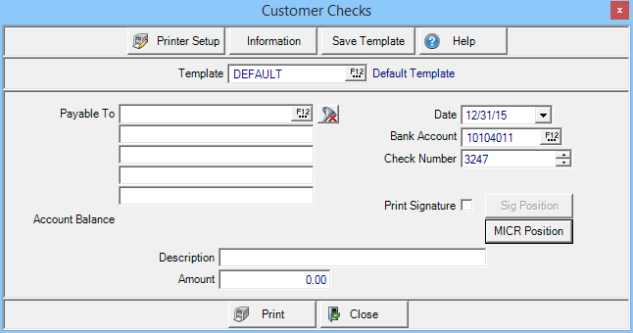
To choose a customer in the Payable To field, select F12. Once selected the Customer Name and Address populates. This address can be edited if the parameter Allow Editing of Customer Address on Checks found in Merchant Ag FIN > Admin > Installation > Access Parameters > AR > Customers > General is selected.
The check Date defaults to the current date and can be changed by entering a date using the mm/dd/yy date format or selecting the drop down calendar. The date selected must be within the current Financial Period.
Select F12 and choose the Bank Account the check will be written against. The list of available Bank accounts is controlled by the Departments a user has access to in Access User Profiles > Security > Departments.
The Check Number defaults to the next available check number for the selected bank account.
Click the Print Signature checkbox to automatically print any signature associated with the bank account on the check. See Merchant Ag FIN > Access Bank Accounts for more details.
Sig Position becomes active when Print Signature is selected. Set the position for single signature checks. An adjustment for double signature checks will be entered automatically.
MICR Position is available if using blank check stock to create MICR checks. The MICR Position button will indicate the position the MICR line will print on blank check stock. The option to create MICR checks should be set in Merchant Ag FIN > CM > Access Bank Accounts > Check Writing.
These values default to the correct positioning for the bottom of the check based on the Check Placement option chosen in Check Writing > AR/CG Check Placement. These values do not need to be set each time MICR checks are printed.
Enter an optional check stub Description in this 40 character alpha-numeric field.
Provide the Amount of the check. Any credit balance on the selected account will populate this field automatically.
Select Print to create the check.