The JDF Multi-use Activity Statement lists all transactions settled to a JDF credit plan for the period selected. Customers must have this option selected on their account, see Customer Info Settings for more information.
| Access |
| Grant permission to User Profiles in Access User Profiles > select a User Profile > Security > Accounts Receivable > Documents > JDF Multi-Use Activity Statement |
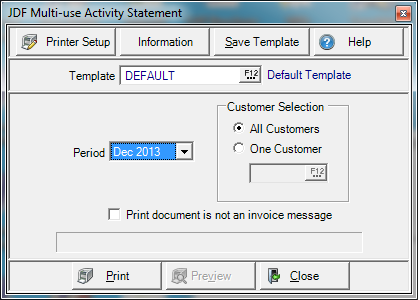
Select the Period drop down menu to generate the statement.
Customer Selection- Select a customer
- All Customers - All customers with JDF activity in the selected Period and Print JDF Multi-use Activity Statement selected on their account will print.
- One Customer - Enter a customer ID or select F12 to search.
Displays message at the bottom of the document that this is not an invoice and should not be used by the customer to pay their JDF account by selecting Print Document is not an Invoice Message.
Preview is available if One Customer selected.
Select Preview to view the report onscreen.
Select Print to send the report directly to the default printer.