Users can associate documents that have been scanned with Digidocs to customer accounts. This option will only be available for clients who have Digidocs integration enabled on the AR tab of Installation Access Parameters found in Merchant Ag FIN.
| Access |
| Grant permission to User Profiles in Access User Profiles > select a User Profile > Security > Accounts Receivable > Documents > Process DigiDocs Customer Docs |
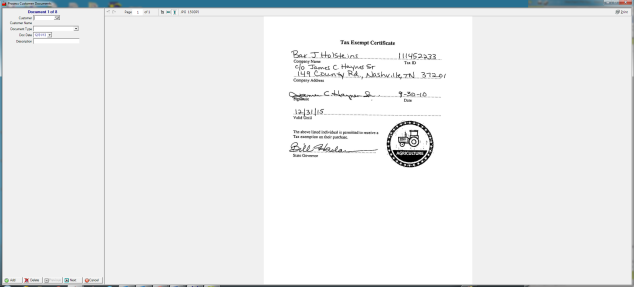
Select the Customer ID by entering the ID or use F12 to search.
Use the drop down menu available in the Document Type field and select a Doc Date using the available calendar.
Enter any applicable Description for the document.
Navigate to AR > Access Customers > Images to view any Image attached to an account.