Imports image files from the specified directory which can then be associated with customer fields. A default document type can be set based on what is defined in Digidocs. This option only appears for clients who have Digidocs AR integration enabled in Installation Parameters.
| Access |
| Grant permission to User Profiles in Access User Profiles > select a User Profile > Security > Accounts Receivable > Documents > Process Field Documents |
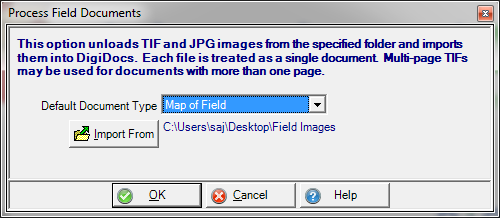
Use the drop down menu available in Default Document Type to indicate the Type of document.
Select Import From to choose the location images are saved.
Click OK to import the file.