Create an export file of customer accounts that can be sent to Equifax.
| Access |
| Grant permission to User Profiles in Access User Profiles > select a User Profile > Menu Security > Accounts Receivable > Main Menu > Export Customer for Equifax. |
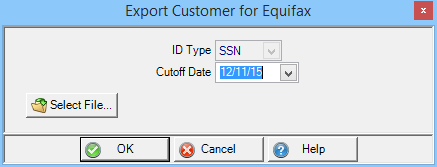
The ID Type defaults to SSN, Social Security Number.
Enter a Cutoff Date using the mm/dd/yy date format or select a date using the drop down calendar. This date will be used to export customers who have not been exported since this date.
Click the Select File and navigate then select the .pgp file.
Selecting OK initiates the export.