Enter an adjustment to a customer’s JDF account balance by entering a credit or debit memo or refund of finance charges. This entry affects the JDF account balance only and a General Ledger entry can be created in Merchant Ag if selected.
| Access |
| Grant permission to User Profiles in Access User Profiles > select a User Profile > Security > Accounts Receivable > Enter John Deere Financial Adjustments |
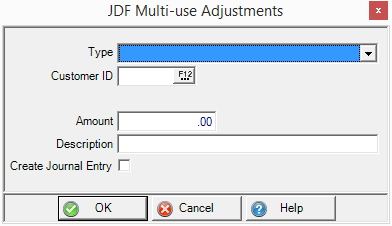
Select the Adjustment Type using the drop down list.
- Billing Adjustment Credit
- Billing Adjustment Debit
- Refund of Finance Charge Credit
Enter the Customer ID number or select F12 to search.
Provide the Amount of the Adjustment.
The Description duplicates the Adjustment type selected or description of the Adjustment can be entered in this 30 character alpha-numeric field.
Select Create Journal Entry if a Journal Entry should be created for the Adjustment which opens the General Ledger Distribution window.
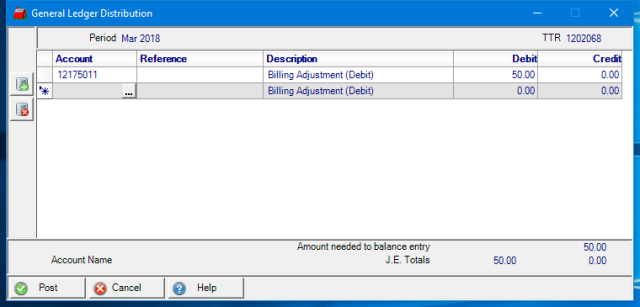
The JDF Receivables account as set in Merchant Ag FIN automatically populates with either a debit or credit based on the Type selected. Select the Offset General Ledger account by entering the Account ID or use the search button. The JDF Receivables is set in Merchant Ag FIN > Admin > Installation > Access Parameters > AR > JDF.
Select  to finalize the JDF Multi-use Adjustment.
to finalize the JDF Multi-use Adjustment.