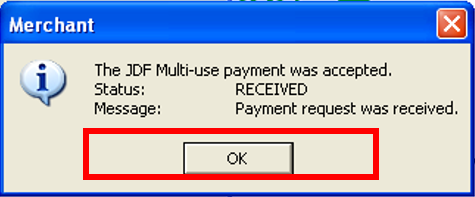Enter a cash payment for a Customer JDF account which creates a journal entry in Merchant Ag debiting Cash on Hand and crediting the JDF Receivable account set in Installation Parameters in Merchant Ag FIN.
| Access |
| Grant permission to User Profiles in Access User Profiles > select a User Profile > Security > Accounts Receivable > Enter John Deere Financial Payments |
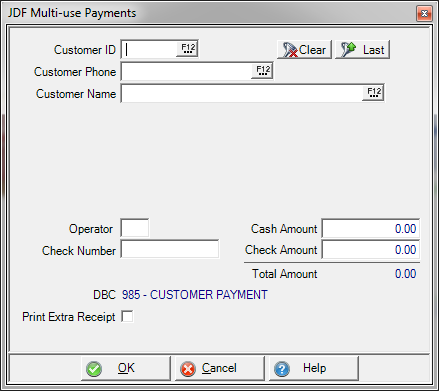
Search for a customer by Customer ID or select F12 to search. Use  to remove the selected Customer or
to remove the selected Customer or  to retrieve the last custoemr selected.
to retrieve the last custoemr selected.
Search for a customer byCustomer Phone or select F12 to search.
Search for a customer by Customer Name or select F12 to search.
Once a customer is selected, the JDF Multi-use ID field appears and displays the associated JDF account.
Enter the Operator number of who is processing the payment.
Provide the customers Check Number if paying by check.
Enter any Cash Amount the cash received for payment.
Click into the Check Amount field and enter the amount of the check.
Total Amount updates automatically with the total payment received.
DBC- Displays the Descriptive Billing Code created for JDF Multi-use Payments. See Access Descriptive Billing Codes for more information.
Select Print Extra Receipt to print an additional payment receipt.
Select OK to process the payment and receive a payment confirmation.