Record the deposit of JDF payments when an ACH notification of payment is received.
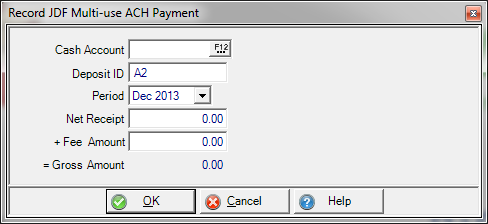
In Cash Account, enter the Cash account used in the deposit or select F12 to search.
Deposit ID populates automatically from the parameter set in Merchant Ag FIN.
Select the Period the deposit should be posted which defaults to the current period. Select the previous period from the drop down list.
Net Receipt is used to enter the Net amount of the deposit.
Enter any Fee Amount assessed by JDF.
Gross Amount automatically totals by adding the Net Receipt and Fee Amount.
Accounting Note: This transaction creates a Journal Entry, transaction type FR, that debits the selected Cash Account, credits the JDF Receivables account and debits the JDF Fee Expense account. Both JDF accounts are set in Merchant Ag FIN within Installation Parameters and the JDF tab within the AR menu.