The JDF Multi-Use Menu Explained
Use the JDF Multi-Use Menu for all functions related to JDF Multi-Use that can be accessed for Customer accounts. Select the menu title to learn more about each option available.
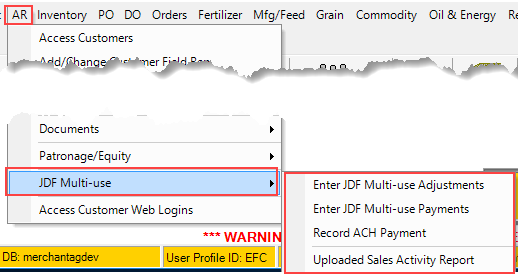
Enter JDF Multi-Use Adjustments- Enter an adjustment to a customer’s JDF account balance by entering a credit or debit memo or refund of finance charges.
Enter JDF Multi-Use Payments- Enter a cash payment for a Customer JDF account which creates a journal entry in Merchant Ag.
Record ACH Payments- Record the deposit of JDF payments when an ACH notification of payment is received.
Uploaded Sales Activity Report- View customer activity for the John Deere Financial upload for the date range selected.