Create a Patronage Liability report which contains information regarding the amount of Patronage due customers for one or all Fiscal Years.
| Access |
| Grant permission to User Profiles in Access User Profiles > select a User Profile > Security > Accounts Receivable > Patronage/Equity > Patronage Liability Report. |
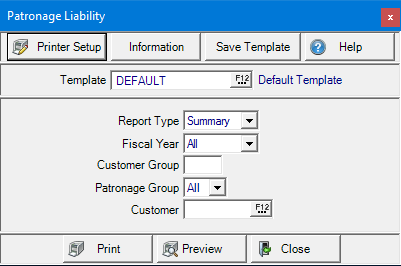
The default Template will be used.
Select a Report Type of Summary or Detail.
The Fiscal Year defaults to All. Select a previous Fiscal year using the drop down list.
Enter a Customer Group if selected on the Customer account.
Enter a Patronage Group if selected on the Customer account.
Create the report for one or all customers by using the Customer field. Leave blank for all Customers, enter a specific Customer ID or select F12 to search.
Select Preview to view the report onscreen.
Select Print to send the report directly to the default printer.
View a sample report here.
Patronage Liability for Patronage by Division
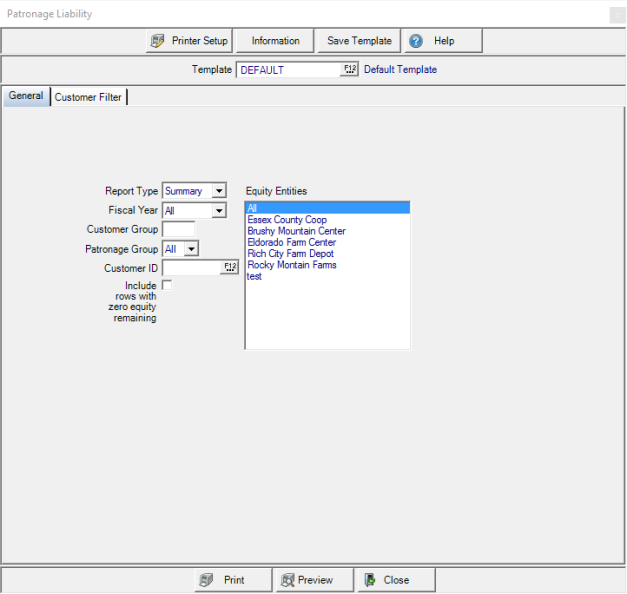
The default Template will be used.
Select a Report Type of Summary or Detail.
The Fiscal Year defaults to All. Select a previous Fiscal year using the drop down list.
Enter a Customer Group if selected on the Customer account.
Enter a Patronage Group if selected on the Customer account.
Create the report for one or all customers by using the Customer ID field. Leave blank for all Customers, enter a specific Customer ID or select F12 to search.
Select Print Filters on Report to include a separate page displaying the all options selected
Retain the default of All for Equity Entities or select one or multiple Equity Entities in the list.
Learn more about applying a Customer Filter here.
Select Preview to view the report onscreen.
Select Print to send the report directly to the default printer.