Splits
The Splits parameters allow customization the behavior of Splits
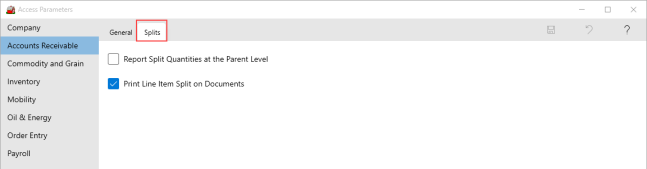
The Report Split Quantities at the Parent Level parameter controls how split quantities are represented on Agrimine POS file and GPOS rebate reporting for Seed and all Data Dimension Types. When selected, all quantities on GPOS and Agrimine will display as sales to the primary split customer replacing the child order customer data with the parent order customer's data.
Select Print Line Item Split on Documents to choose to have the same split information available at the line item level on the invoice included in the monthly AR statement. Statements will now include a new column for line item split percentage has been added. Split detail will include
- The entire Quantity of the order before the split was applied
- The customer's share of the extended amount of the Invoice
- Unit Price will display the split customer's assigned or applied price