Amend and Underfill Contract Quantity
All contracts in Merchant Ag must be filled to the exact quantity. The quantity on a contract can be manually changed using Amend Qty or Underfill for individual contracts or use Group Contract Changes to update multiple contracts.
Amend Quantity
Merchant Ag uses the process of Amend Quantity to overfill a contract or any time the quantity of a contract needs to be changed. Click  to update contract quantity.
to update contract quantity.
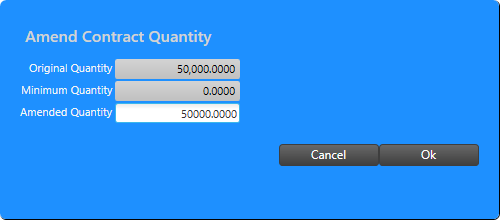
Click into the Amended Quantity field and enter the new quantity of the contract and Ok to accept the change.
Underfill
Click the 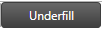 button and use the quantity of undelivered found below the contract quantity. A contract underfill is limited to the undelivered bushel amount.
button and use the quantity of undelivered found below the contract quantity. A contract underfill is limited to the undelivered bushel amount.
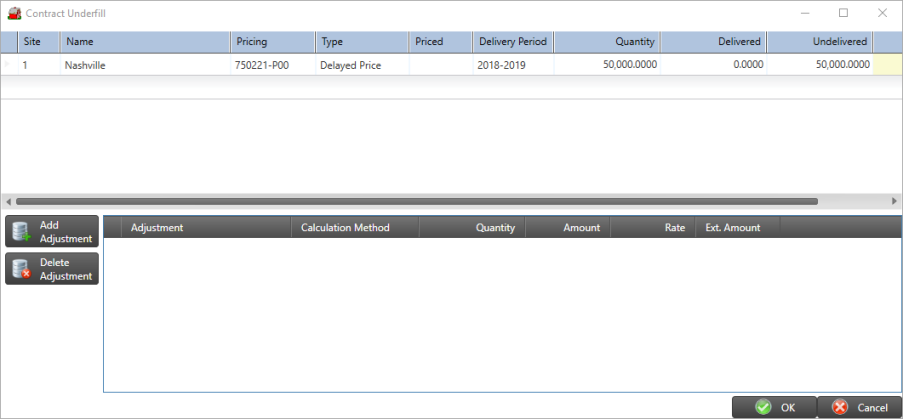
Click into the Underfill Quantity column and enter a quantity equal to or less than the undelivered quantity found on the contract. If needed, add an Adjustment by clicking 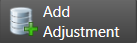 and then OK when complete which opens the Reason Code window.
and then OK when complete which opens the Reason Code window.
Select a Reason Code for the Underfill by entering the Reason Code ID or use F12 to search.
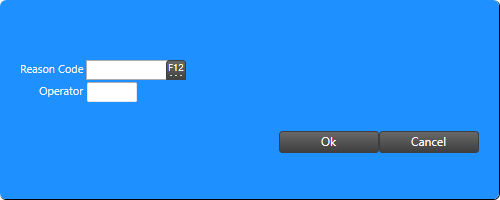
Enter the Operator ID and click OK to complete the Underfill.
Learn more about Reason Codes here.