How to Price Contracts
To price a Basis Only Purchase Contract, open the contract and click the 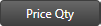 button to access the Price Quantity window.
button to access the Price Quantity window.
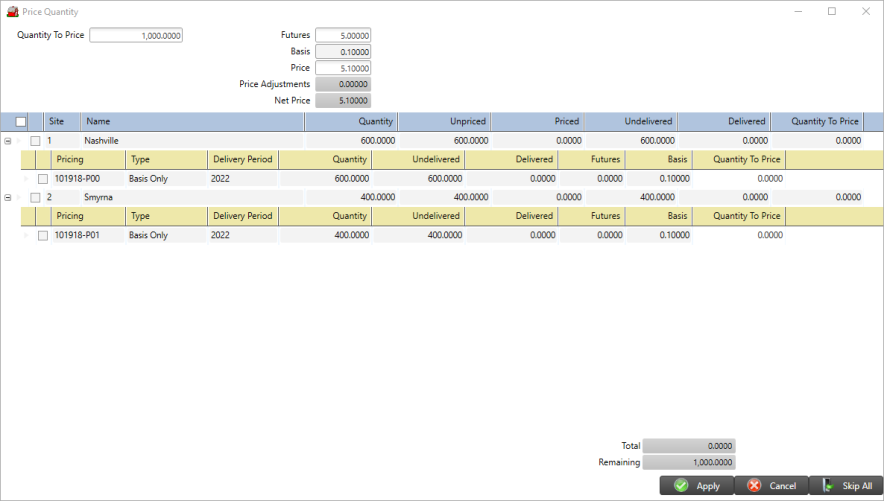
Use the Quantity to Price field to enter the quantity of the contract to be priced.
Click into the Future field and enter the Futures price most likely to match your fill.
Using the grid, select the Pricing line beneath the Site by clicking the checkbox.
This adjusts Total and Remaining values in the bottom right corner of the screen. Once the Remaining value is 0.0000. click Apply and supply the Operator ID and Reason Code, if using. This creates a new contract pricing.