Roll Hedge To Arrive Contract
Merchant Ag allows you to roll individual or a group of contracts.
Roll Individual HTA Contract
To roll an individual Futures Only Purchase contract, change the following to roll the contract to a different month.
|
Delivery Period: This must be in the future Futures: Adjust futures for your spread. In a carry market, futures prices will be higher in future dates. Other Terms: These are contract terms that should plainly reflect what was done and how much it cost. Roll Fee: If you charge a roll fee add it to the Price Factors tab. |
Access each Pricing and copy Other Terms from the contract page to each of the Pricing pages as appropriate.
Roll Multiple HTA Contracts
Roll multiple contracts using Group Contract Changes found on the Contracts menu. Search for contracts by selecting the Contract Type, Site, and Commodity. Optionally, select a Delivery Period to further limit the contracts to roll and click Search. Select the contracts to roll from the results list using the checkbox to the left of the Contract ID column. Choose the delivery period checkbox and select a new Delivery Period and add the Spread Amount between futures months.
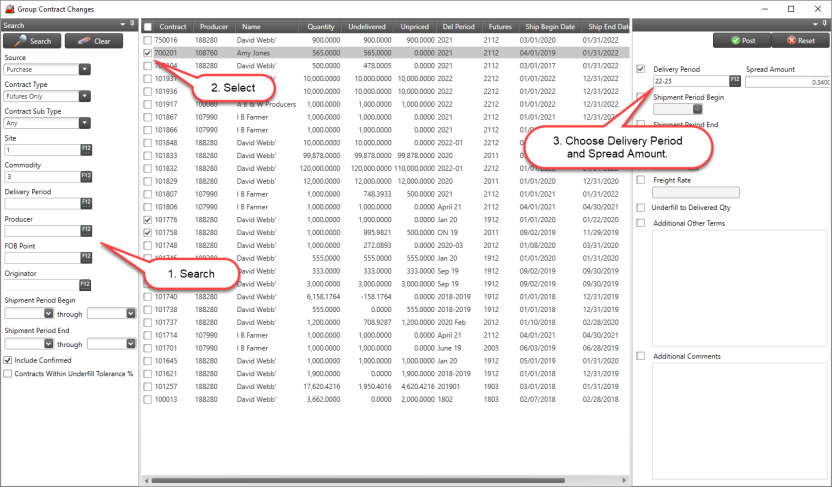
Click the checkbox for Additional Other Terms and enter what was done and how much it costs.
NOTE: The Shipment period end date is changed to match the delivery period end date. There is no way currently to enter a roll fee when rolling as a group.