 Ownership Transfer
Ownership Transfer
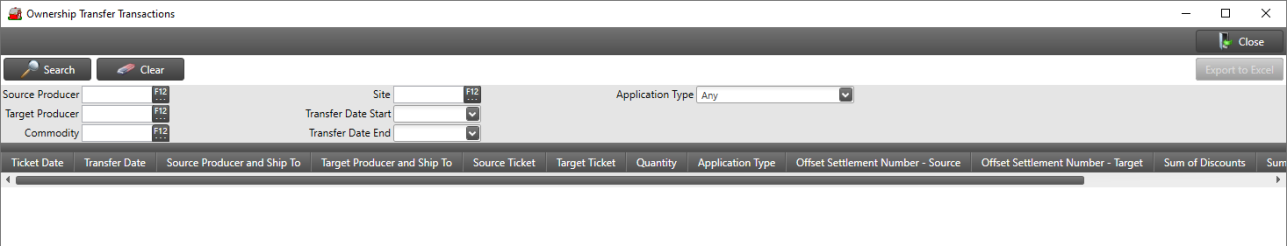
Create Your Report
Begin by searching for Ownership Transfers by entering the Source Producer ID or use F12 to search.
View the Ownership Transfers listed by selecting a Target Producer by ID or search using F12.
Choose the Commodity by using F12 to search or enter the Item ID.
Select a Site by entering the Site ID.
Limit the Ownership Transfers by setting a Transfer Date Start and Transfer Date End by using the drop down calendar and selecting a date.
Application Type defaults to Any. Use the drop down list and choose either
-
Any
-
Unapplied
-
Open Storage - Inbound
-
Grain Bank - Inbound
-
Condo - Inbound
Click Search to view the list.
Understanding Your Report
The grid displays to following columns.
|
|
|
|
|
|
|
|
|
|
|
|
|
 will export the grid contents to Excel.
will export the grid contents to Excel.