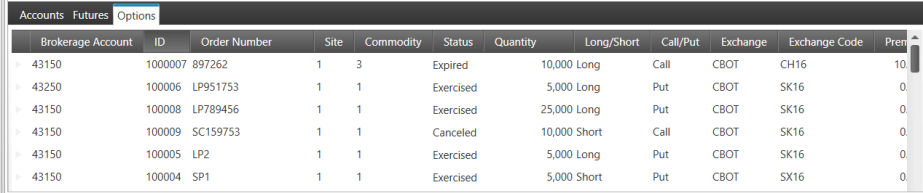Create and maintain Brokers.
| Access |
| Grant permission to User Profiles in Access User Profiles > select a User Profile > Menu Security > Reports > Main Menu > Setup. |
| Grant permission to User Profiles in Access User Profiles > select a User Profile > Security > Commodities & Grain Merchandising > Setup > Access Brokers. |
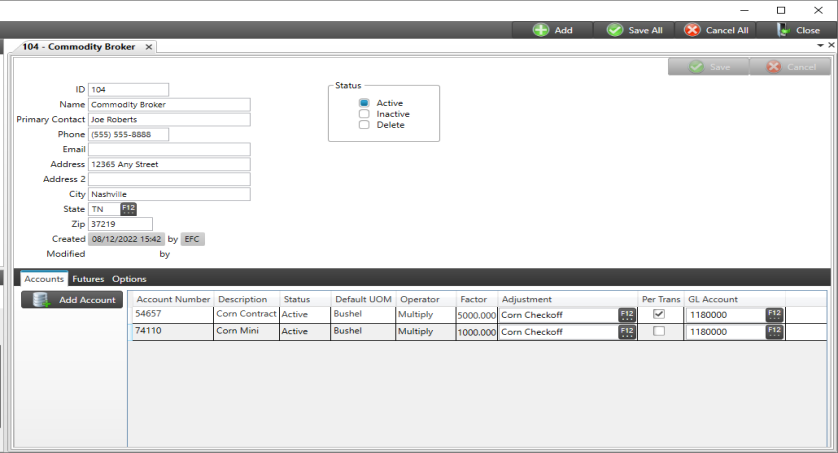
Create a Broker ID of up to 10 alpha-numeric characters. This is the only required field.
Provide the Broker Name of up to 40 alpha-numeric characters.
Enter a Primary Contact, this field allows up to 40 alpha-numeric characters.
Contact information for the brokerage includes
- Phone
- Address
- Address 2
- City
- State
- Zip
Accounts
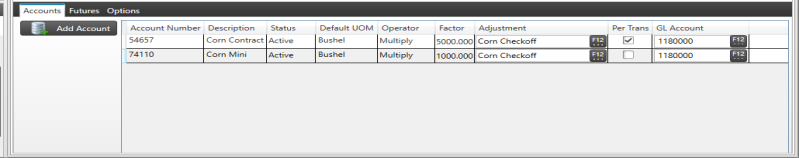
Use  to add a line to the Accounts grid to add new account to the Broker account.
to add a line to the Accounts grid to add new account to the Broker account.
Click into the Account Number and Description fields to provide details about the account at the Broker.
Enter the Default UOM, Unit of Measure, for the account.
The Operator defaults to Multiply but can be updated to Divide by clicking into the field and accessing the drop down list.
Click into the Factor fields and enter the appropriate number.
If needed, add an Adjustment by using F12 to search.
Click the Per Trans, Per Transaction, checkbox to indicate the adjust should apply per transaction.
Status displays the status of the account, Active, Inactive or Delete.
A full GL Account is required but locations utilizing Site Base PL as set in Access Parameters can select a sub-account which can contain an account mask.
Futures
The view only Futures tab becomes populated when the Broker is referenced in Access Futures.
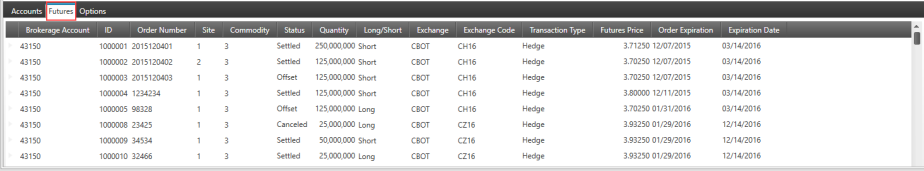
Options
The view only Options tab becomes populated when the Broker is referenced in Access Options.