Create Freight Points to be referenced in Contracts.
| Access |
| Grant permission to User Profiles in Access User Profiles > select a User Profile > Menu Security > Reports > Main Menu > Setup. |
| Grant permission to User Profiles in Access User Profiles > select a User Profile > Security > Commodities & Grain Merchandising > Setup Freight> Access Freight Points. |
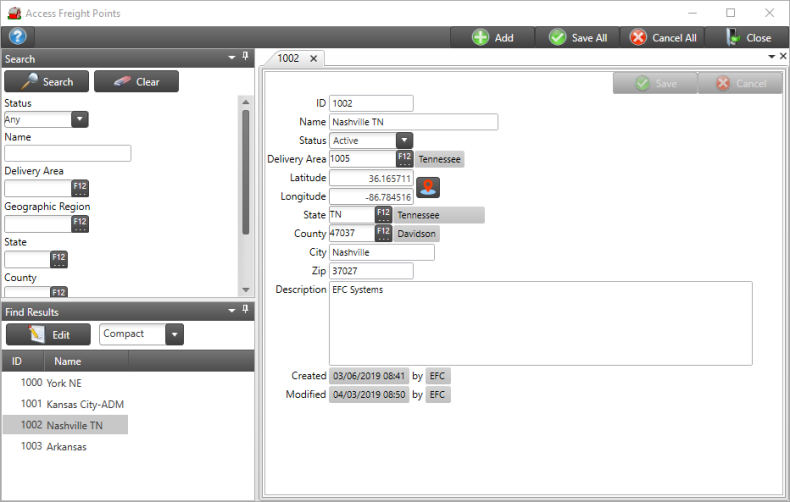
A numeric system assigned ID is added for Freight Points when saved.
Enter up to 50 alpha-numeric characters to create the Name, a required field.
The Status defaults to Active.
Reference a Delivery Area by entering the ID or select F12 to search, this is a required field. See Access Delivery Area for more information.
Specify either Latitude and Longitude or enter the City and State.
Latitude, required
Longitude
When choosing a State, use F12 to search and enter a City.
County and Zip are both optional fields that can be added by searching with F12.
Up to 500 alpha-numeric characters can be added as a Description, a required field