Use the new Grades menu to add the Class, Kind and Grade to Inbound and Outbound Scale Tickets in compliance with the United States Warehouse Act. These options allow the Grade to be determined as compared with the U.S. Standards for each commodity. Be aware that Class and Kind requirements can be met by adding this information to the item description. US Standard Grades will populate on Producer Warehouse Receipts. Search for existing US Standard Grades by entering a Commodity, Factor or Grade Number and click Search.
| Access |
| Grant permission to User Profiles in Access User Profiles > select a User Profile > Menu Security > Reports > Main Menu > Setup. |
| Grant permission to User Profiles in Access User Profiles > select a User Profile > Security > Commodities & Grain Merchandising > Setup Grades> US Standard Grades. |
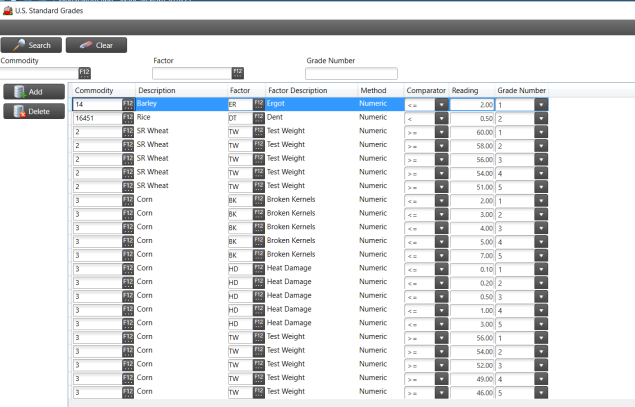
Select the 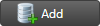 and choose a Commodity by entering the ID or search using F12,
and choose a Commodity by entering the ID or search using F12,
Enter a Factor ID or use F12 to search.
Use the drop down list in Comparator to select an Operator.
The Operators include
| = Equals | >= Less than or equal to |
| > Less than | <= Greater than or equal to |
| < Greater than |
Enter a value in the Reading field and choose a Grade Number from the available drop down list.