Access Direct Orders Vendor
Review or provide additional vendor and freight information.
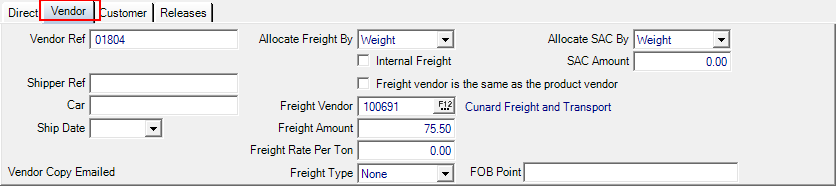
Enter any Vendor Ref, vendor reference information, up to 15 alpha-numeric characters.
Provide any Shipper Ref, Shipper Reference, of up to 15 alpha-numeric characters.
Up to 15 alpha-numeric characters are allowed to indicate the Car used for freight.
Ship Date defaults to the current date, update by clicking into the field and entering a date using the mm/dd/yy date format or select from the drop down calendar.
Choose to Allocate Freight by by value or weight using the drop down list.
Select the check box Internal Freight if Internal Freight will be used.
Freight vendor is the same as the product vendor is selected by default, specify a Freight Vendor by removing the checkmark.
Enter the Freight Vendor ID or select F12 to search if using a Third Party Freight Vendor.
Freight Amount displays the estimated amount of freight for the order.
Freight Rate per Ton will indicate the Rate charged by the Freight Vendor per Ton.
Use the drop down menu and select Freight Type of
- None
- Prepaid
- Collect
A FOB Point of up to 30 alpha-numeric characters can be entered.
Allocate SAC By will indicate how any surcharge will be allocated
|
|
SAC Amount indicates the amount of surcharge to be applied to the DO.