Access Open Direct Orders Information
Select the Vendor and Customer for the DO by entering the Vendor and Customer ID, select F12 to search or use the Last button to retrieve the previous Vendor or Customer. Use the Clear button to remove either selection.
Enter the Vendor ID or use F12 to search for the vendor for the DO.
Enter the Customer ID or use F12 to search for the Customer for the DO. The Address and Contact fields are active to allow entering information specific for this order.
In either field, use  to retrieve the last account used.
to retrieve the last account used.
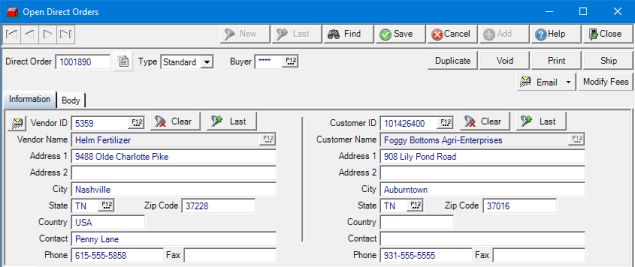
| The Vendor information displayed includes | The Customer information displayed includes |
|
|
Address and Contact information can be updated as needed for the Direct Order.