Access Shipped Direct Orders is a view only list of all Direct Orders with outstanding third party freight vendor invoices. Navigate to Merchant Ag FIN > AP > Transactions > Enter DO Freight Invoices to enter Third Party freight invoices.
| Access |
| Grant permission to User Profiles in Access User Profiles > Security > Direct Orders> Access Open Direct Orders > Access Shipped Direct Orders |
Search for an Shipped Direct Orders with any individual or combination of active search fields, learn more here or use Find to search. Learn more here or see Search Merchant Ag for more information on using search filters.
See Navigation Basics to learn about the shared buttons and icons in the Shipped Direct Order.
Use the Complete button to close Shipped Direct Orders that have not been marked Complete during invoice entry.
Recommended Report: Print Shipped DO Report
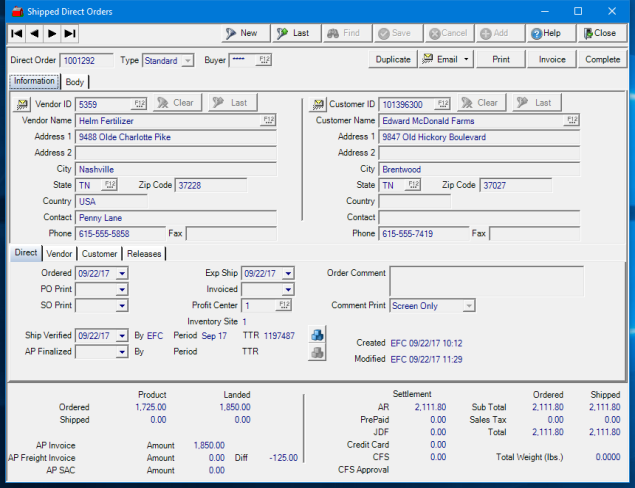
Learn about information found on each section of a Direct Order
Basic Information- Specify the Vendor and Customer.
Body- Use to add Items to the Direct Order
Direct- Use the Direct tab to specify Dates for the Direct Order.
Vendor- The Vendor tab will be used to set the Freight options for the Direct Order.
Customer- Select any Bookings, Sales Contract, Non-Contract Prepaids of the Customers to be used for the Direct Order.
Releases- Visible for Locations also using Vanguard Ag. Refer to a Release Number associated with a specific Purchase Contract in Vanguard Ag.