Create a Closed Direct Order report for details on all Closed Direct Orders for a specific Period.
| Access |
| Grant permission to User Profiles in Access User Profiles > Security > Direct Orders> Access Open Direct Orders > Print Closed DO Report |
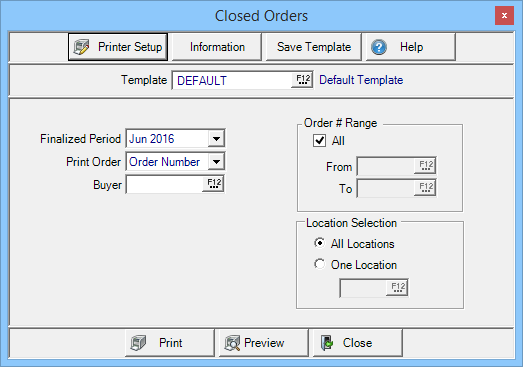
Create Your Report
The Default report Template will be used.
From the Finalized Period drop down list, choose the Financial Period the Closed Direct Order was finalized.
Select the Print Order for the report from the following fields.
|
|
|
|
|
Enter a specific Operator ID in the Buyer field to view only the Direct Orders they created or select F12 to search. Leave this field blank to include all Operator IDs.
The default selection in Order # Range includes all Open Direct Orders. Remove the check mark in "All" and specify an Order Number Range.
Choose All or One Location by entering the Site ID or select F12 to search in Location Selection.
Select Preview to view the report onscreen.
Select Print to send the report directly to the default printer.
View a sample report here.