Access Open Batches Application
The Application tab found in Access Open and Closed Batches will offer different options depending on if the Allow User to Specify Acres per Field parameter is selected in Merchant Ag FIN > Admin > Installation > Access Parameters > Fertilizer.
Application tab without the parameter
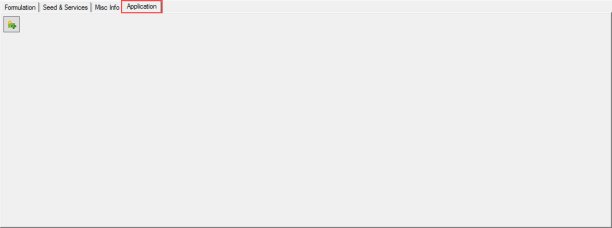
Use  to add fields and specify the acres for the batch.
to add fields and specify the acres for the batch.
Application tab with the parameter
Use the Application tab to add fields, vehicle tracking and applicators for customers without a restricted chemical license.
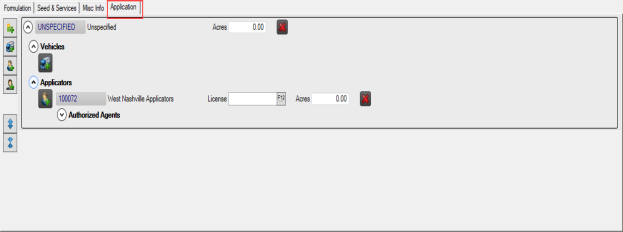
Add a Field
Add the field(s) from customers Field Tracking to the batch. See View Field Tracking for more information. After selecting the fields(s), enter the number of Acres in the Acres column.
Click  to access the Select Field window which lists all fields available for the customer.
to access the Select Field window which lists all fields available for the customer.  Starting with Merchant Ag 4.7.9.2, if manually adding a new Unspecified field, the Acres field will default to the Billable Acres entered for the Batch.
Starting with Merchant Ag 4.7.9.2, if manually adding a new Unspecified field, the Acres field will default to the Billable Acres entered for the Batch.
Add a Vehicle
Add a vehicle for the batch by clicking  to view the Select Vehicle list. See Enter Vehicle Tracking for more information. After selecting the vehicle, enter the number of Acres.
to view the Select Vehicle list. See Enter Vehicle Tracking for more information. After selecting the vehicle, enter the number of Acres.
Add an Applicator
Customers without a restricted chemical license can add an applicator to the batch by selecting  then choosing from the Select Applicator window. Limit the applicators listed by selecting the filters of Current Customer Only or Current Site Only.
then choosing from the Select Applicator window. Limit the applicators listed by selecting the filters of Current Customer Only or Current Site Only.
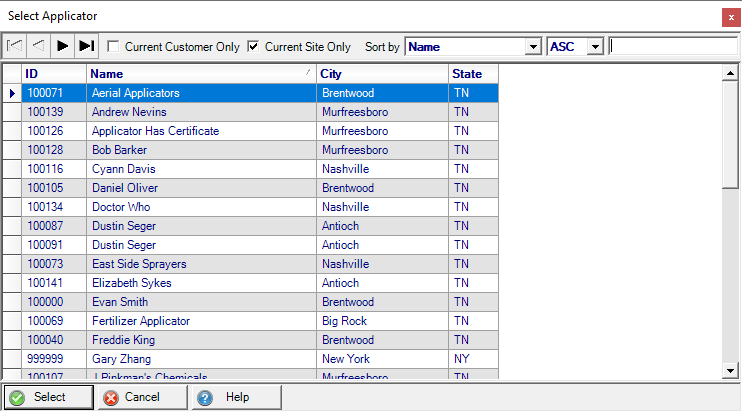
Choose the applicable License by clicking F12 to search. and enter the number of acres.
If needed, use  to remove any Field, Vehicle or Applicator.
to remove any Field, Vehicle or Applicator.