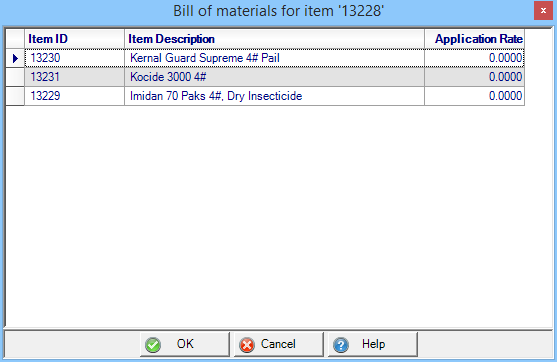Access Open Batches Seed & Services
Added Seeds, Chemicals and Services Items for Fertilizer Batches.
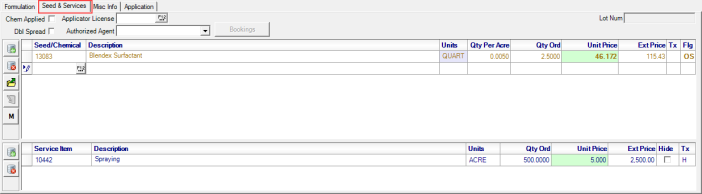
Select the Chem Applied checkbox to indicate if Chemicals will be applied to the batch by an Applicator indicated Merchant Ag rather than by the customer.
Use the Applicator License field for Chemicals that will be spread by an applicator instead of the customer, enter the Applicator License ID or select F12 to search. See Select an Applicator License for more details.
Dbl Spread indicates Double Spread and is automatically selected when adding a seed or chemical to the batch. If any seed or chemical is a companion item, Dbl Spread will also be selected.
Select the Authorized Agent associated with the Applicator selected in Applicator License.
Lot Num is active if seeds added to the batch require Lot tracking.
In the Seed & Services grid, select
![]() to add a Seed or Chemical to the batch.
to add a Seed or Chemical to the batch.
![]() to remove an item from the batch.
to remove an item from the batch.
Click ![]() to Load Kit Items BOM. For chemical kit items, load the components of the Bill of Materials for the Item. For Item's with a zero application rate, enter the appropriate chemical for the crop by entering the Application Rate and select OK. See Item Detail > Misc > Fertilizer to learn more about application rates.
to Load Kit Items BOM. For chemical kit items, load the components of the Bill of Materials for the Item. For Item's with a zero application rate, enter the appropriate chemical for the crop by entering the Application Rate and select OK. See Item Detail > Misc > Fertilizer to learn more about application rates.
 to adjust the margin on individual items.
to adjust the margin on individual items.
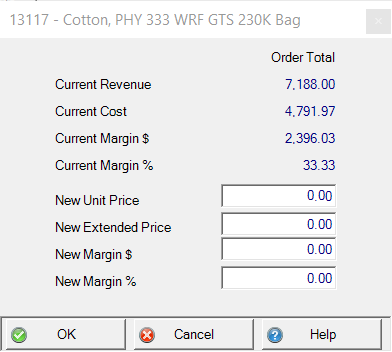
In the Margin window, the Current Revenue for the item for the batch is displayed. The Current Cost reflects the weighted average cost of the item with the Current Margin $ and Current Margin % also based on the weighted average cost of the item is defined.
To update the Margin of the selected item enter a value in one of the following new fields
- New Unit Price
- New Extended Price
- New Margin $
- New Margin %
Use the new value entered, the values for the other fields are calculated. For example, entering a New Unit Price will calculate the New Extended Price, New Margin $ and New Margin %.
In the Seed/Chemical field, the Item ID of any Seed or Chemical added to the batch.
The Description Description of any item.
The Stocking Units of Measure for the Item.
Qty Per Acre indicates quantity per acre.
Qty Ord indicates the Quantity Ordered.
The Unit Price of the item for a Stocking Unit of Measure.
Ext Price, Extended Price, the Quantity Ordered multiplied by the Unit Price.
Tx provides information on the tax status of the item. If the item is taxable, it will indicate H for High or L for Low.
Flg, Flag, Items may be flagged for additional information regarding the item.
- RC - Restricted Chemical, current Chemical license required for purchase.
- LN - Lot Number required
- SN - Serial Number required - After the item quantity is entered, the Enter Serial Number window appears.
- OS - Out of Stock
Service Item
This section is used for adding or displaying any Service item such as a spreader rental and tonnage tax added to the Batch.
Use ![]() to add service items to the batch.
to add service items to the batch.
Use ![]() to remove an item from the batch.
to remove an item from the batch.
Service Item displays the Item ID for the added Service Item.
Description is the Item description for the Service Item.
The Stocking Units of Measure for the item.
Qty Ord indicate the Quantity Ordered.
Unit Price displays the price of a Stocking Unit of Measure for the item.
Ext Price, Extended Price, the Quantity Ordered multiplied by the Unit Price.
Select Hide to Hide this item on the Batch.
Tx, Tax, if the item is taxable H will indicate High tax or L for Low tax.