Item Detail Explained
Access Item Detail through the Inventory menu, by using the F8 function key, or the Item icon. Item Detail contains the characteristics and information related to inventory items such as pricing, required licenses and lot tracking, tax status and all information regarding item activity.
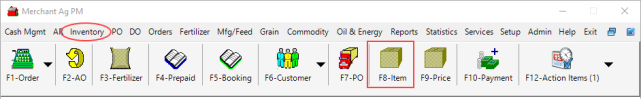
Search for an Item
Learn about for Items using an Active search. Use  to search by Item Filter.
to search by Item Filter.
The Item Detail screen is divided into two sections, a Basic item details section that contains information about the item that remains consistent like Ship Weight. Activity tabs are where additional defaults for the item is set and accumulates information as the item is selected for transactions.
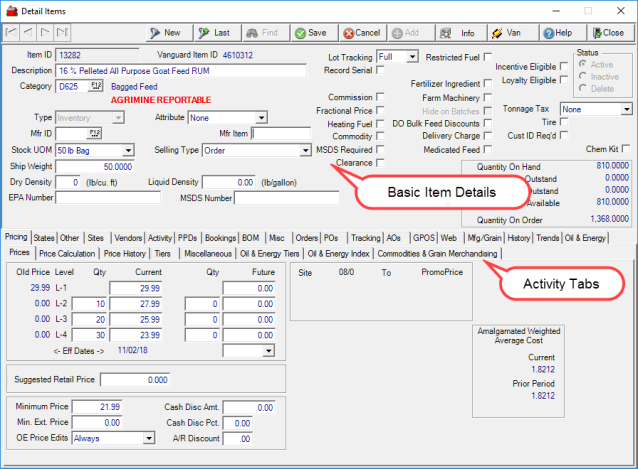
To open an existing item, double click or click on the item from a list of search results then click Select. To add a new Item, select  and supply the Basic information and any other required information.
and supply the Basic information and any other required information.
Learn more about the information contained in Item Detail by clicking on the tab title.
Defaults for Items will be set in Detail Items.
Pricing-
- Prices- Select to View and manually Edit information related to the current and future price of an item.
- Price Calculation- Controls how an item is priced either manually, by using an item rule, or with a pricing rule group.
- Price History- View a history of an item's price changes.
- Tiered Pricing and Discounts- View or enter Tiered Pricing and Discounts.
- Miscellaneous- Information relating to extended terms and commission
- Oil & Energy Tiers- set the base minimum margin for an Item for each Tank Use Type.
- Oil & Energy Index- Set the price on an Oil & Energy refill Item by entering the Oil & Energy Index.
- Commodities & Grain Merchandising-active for items used in the Commodity menu.
States- Use the States tab to Add a Tax rate for States.
Other- View, Add and Delete additional item information like scan codes, sales entry unit of measure, and receipt notes.
Sites-
- Basic Info- View an overview of site specific information for On Hand quantity.
- Live Count- Displays Live inventory counts that have been entered but not posted.
- Lot Numbers-Lot numbers for Items will be recorded if Full or Seed tracking has been selected.
- Other- View an accumulation of activity for this item at the selected Site.
- Price Calc- View and edit the automated Pricing rules applied to item for the selected site.
- Price History- The Price History grid provides a history of an item's price changes at this Site.
- Pricing- Site specific information related to the current and future price of an item.
- Fertilizer- Create Site specific Fertilizer ingredients for use in Blends.
- Mfg/Grain- Set Feed items to use Site AO Settings and Site Market Cost Settings
- BOM- Bill of Materials for Assembly Orders, calculate Feed Orders.
- Oil & Energy Tiers- Displays all pricing tiers associated with the Site when using Oil & Energy
- Oil & Energy Tiers Pricing History is an audit tab of all O&E tier pricing changes.
- Reorder/Restock- Set default quantities for reordering and restocking the Item by Site.
- Commander- Available if Commander is active in Access Interfaces.
Vendors- All vendors an item can be purchased from with one designated as Primary.
Activity- Select to view accumulated information on Lot History, Item Sales History, Customer Sales History, Transactions, Vanguard Purchase History and Spot Purchases.
PPDs- Select the PPD tab to view customer information for open Prepaids for the item.
Bookings- Display a list of all bookings associated with the item
BOM- View, Add or Delete component items included in kits, companion or Assembly inventory items
Misc-
- Fertilizer- Supply specific nutrient values, set the application rate and the fertilizer form
- Handling- View, Add and Edit information related to the hazardous material settings
- Other- View, Add and Edit additional relevant information regarding the item.
- GCO- Used by locations utilizing GCO.
- Plants of Origin- for Items contained in an Item Category marked as a Feed Category
- Purchasing- Indicate the item will be used as a Service item.
- FieldAlytics- Enter the defaults for items that are shared with FieldAlytics.
- Seed- used for seed information
- Item Classification - Add for grouping and reporting on items by user defined options.\
- Agrimine - set individual items as reportable to Agrimine
- Vendor Reporting - exclude an item from reporting.
- Commnander- Available if Commander is active in Access Interfaces.
Orders- View an accumulation of order information for the selected item.
POs- View a list of all open Purchase Orders that contain the item.
Tracking- View a list of all sales for items that are tracked by Lot or Serial Number.
AOs- View a list of all assembly orders where the item was an ingredient in or the produced assembly item.
GPOS- View all Browse GPOS lists that contain the item.
Mfg/Grain- All settings related to assembling and pricing feed items.
History- View a chart representing the item's sales activity by Period or Year to Date for the past three fiscal years.
Trends- View Trends for Cost or Inventory History.