Item Detail - Misc - Other
Select the Miscellaneous Other tab to View, Add and Edit additional relevant information regarding the item.
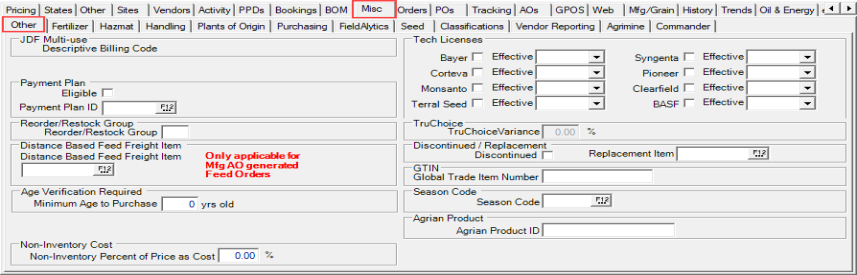
JDF Multi-use Descriptive Billing Code displays the JDF Descriptive Billing Code for the item. Orders settled to JDF will include the Descriptive Billing Code for the highest dollar item on the order. See Descriptive Billing Codes for more information.
The Return Policy Group is informational only. See Access Return Policy Groups for more details.
Payment Plan - Payment Eligible / Plan ID is applicable for clients who use CFS only. If selected, the item is eligible to be settled to a CFS payment plan. The plan ID is the default payment plan. The option to have Eligible selected by default can be set in Access Categories.
Reorder/Restock Group is a two digit field alpha-numeric field which can be used to further segment a category when using the Reorder/Restock process.
Distance Based Feed Freight Item is applicable to Mfg AO Feed orders only. When a feed assembly order is entered with the Build To field set to either Customer - Non Guaranteed or Customer - Guaranteed, the freight item set on the assembly item will be added automatically to the feed order with the quantity equal to the distance set on their ship to address.
- Item PIGFEED is set to use a Distance Based Freight Item of FREIGHT
- Customer Baker Farms has a distance of 50 set on ship to address 00
- Item FREIGHT has an L1 price of $3
- An assembly order for PIGFEED is entered to Baker Farms and finalized as Customer - Guaranteed
- Item FREIGHT will automatically be added to the Feed Order with a quantity of 50 at $3 each
Enter the Minimum Age to Purchase for the Item in the Age Verification Required field. During Order Entry, verification of age will be required when this item is sold.
Use the Fuel System Product Code field to enter a Item ID/Merchandise/Product Code for this item in a 3rd party fuel pump system. Fuel Sale Imports. This field is hidden unless parameters Merchant Ag FIN > Admin > Installation > Access Parameters > OE > Fuel Sales > System 2 > Use Pump Island for Fuel Processing and Use the Product Code from the Item are selected.
 Use the Non-Inventory Cost section to enter the percentage of item price that will be used to calculate the item cost if different from the default value set in Access Item Category. Any percentage up to 100% can be entered but does not allow for a negative percent. See how non-inventory cost is calculated on orders here.
Use the Non-Inventory Cost section to enter the percentage of item price that will be used to calculate the item cost if different from the default value set in Access Item Category. Any percentage up to 100% can be entered but does not allow for a negative percent. See how non-inventory cost is calculated on orders here.
Example = Unit price $100.00 x Percentage on the item 75% (.75) = Cost on transaction of $75.00
The calculated cost is used for the Cost of Goods Sold value and the Non-Inventory offset as the inventory account in TTR.
| Debits | Credits |
| Sales $100 | Non inventory offset $75 |
| COGS $75 | Revenue $100 |
Use the Tech Licenses section to enter a Tech license and Effective date if required for customer purchase. See Customer Licenses for information on adding Licenses to Customer accounts.
Select an Effective date for the license.
Discontinued- Select this check box to indicate an item has been discontinued and will no longer be stocked after current inventory is sold.
For a Replacement Item, enter the item ID that will replace the discontinued item. If the discontinued item is added to a purchase order, a pop up window will suggest this item instead.
GTIN-View or enter the Global Trade Item Number.
An alpha-numeric Season Code is used to associate items with a particular season. This can be used when performing an item search and the Filter option has been selected. See Access Seasons for more information. This field can also be used on the Inventory Overview report.
CDMS Product Using the state on the Customer Ship To address, a compliance check on all CDMS flagged items will verify items are registered for sale in that state. This verification occurs when Settle is selected on Orders and Batches and when Ship is selected on Direct Orders.
If an item is not registered for sale in the state, the following warning message will display.
The following items are not registered for sale in (state abbreviation). Continue with Sale?
In this message, each CDMS item will have a Yes and No button. When Yes is selected, the transaction progresses to the Settle screen. If No is selected, the transaction returns to the order entry screen or batch.