Pricing - Price Calculation
Price Calculation controls how an item is priced either manually, by using an item rule, or with a pricing rule group.
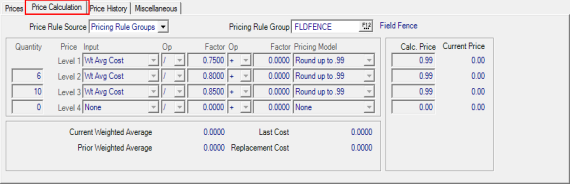
Price Rule Source- Determine how an item will be priced.
- Manual - Prices are set manually on the Prices tab. See Prices for additional information.
- Item Rules - Create a item rule to calculate the price for this individual item.
- Pricing Rule Groups - A Pricing Rule Groups controls pricing on multiple items. See Pricing Rule Groups for additional information on Pricing Rule Groups.
Item Rules- Utilizing an Item Rule allows the item price to be adjusted according to a cost based formula.
To create an Item Rule, you will select an:
- Input - what item cost will be the basis of the item price. See Pricing Rule Groups for more information on Input types.
- Operator - abbreviated as OP, whether you will add, subtract, multiply or divide
- Factor - the value the Input will be increased, decreased, multiplied or divided
- Operator - abbreviated as OP, a secondary option to add, subtract, multiply or divide (Optional)
- Factor - the value the Input will be increased, decrease, multiplied or divided. (Optional)
- Pricing Model - How will the item price be rounded and displayed.
If utilizing Level Pricing, indicate the Quantity Price breaks in the Quantity column and create an formula for each.
Once the formula is entered, the Calc. Price will display the Calculated item price column.
Current Weighed Average- The Current Weighted Average for the item
Prior Weighted Average- The Prior Weighted Average cost of the item
Last Cost- Cost of the item as last received
Replacement Cost- Current cost associated with the Primary Vendor