Item Detail - Pricing
Use the Prices tab to set the default pricing for an item and define prices, quantity price breaks and any minimum pricing.
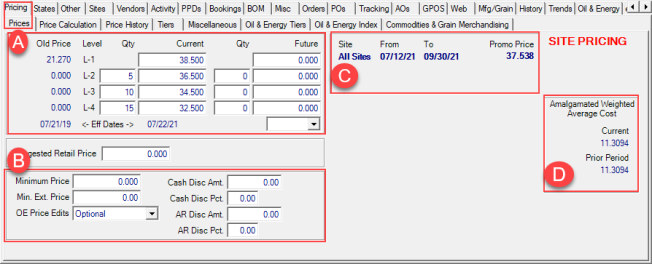
A L1 and Quantity Price breaks
Set the L1 Price for the item, this appears as the Unit price in Orders and Batches. When the L1 Price changes, the new price appears below Current and the old price moves to the left of L1.
Use the Quantity fields L2, L3 and L4 to indicate the quantity required to receive the price break price as entered in the Current field. This information appears in Order Entry when the Item is selected.
Future prices can be set for an Item using the Qty and Future fields and become the Current prices on the date selected in the Effective Date field using the available drop down calendar.
B Suggested and Minimum Prices
The Suggested Retail Price can be updated manually or by import.
During Order Entry, if a price change is entered for an item it can be no lower than any Minimum Price set on an item. The warning message below will appear.
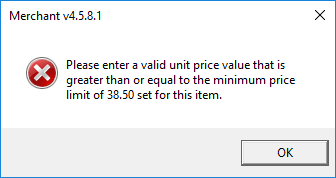
Primarily used for Non-inventory items, a Minimum Extended Price is used on Orders and Batches when the extended price of an item is lower than the minimum extended price.
A cash discount amount, Cash Disc Amount, can be offered when an item is purchased and settled with cash. The Cash Disc. Savings check box in Order Entry must be selected.
A cash discount percentage, Cash Disc Pct, can be offered when item purchased and settled with cash. The Cash Disc. Savings check box in Order Entry must be selected.
A Item discounts granted to AR customers for paying in a certain number of days by setting the A.R. discount amount
The discount amount entered in A/R Disc Amt when the item purchased is settled to Accounts Receivable and the invoice is paid in full by the stated AR Discount day.
A discount percent of up to 5% is offered as an A/R Disc Pct when the item purchased is settled to Accounts Receivable and the invoice is paid in full by the stated AR Discount day.
C Promotions
A history of all current and past Promotions appears with the Site ID, the start and end dates, and the promotional price of the item is tracked.
D Amalgamated Weighted Average Cost
A combined Weighted Average Cost for the item reflecting the Weighted Average Cost and On Hand Quantity for all sites. The Amalgamated Weighted Average cost is used to determine inventory valuation by multiplying AWAC by Total On Hand Quantity. See How to Calculate AWAC for details.