Item Detail - Sites - Commander
The Commander tab is only available when the Commander is active in Access Interfaces. Any changes or additions to this tab will be exported to Verifone Commander.
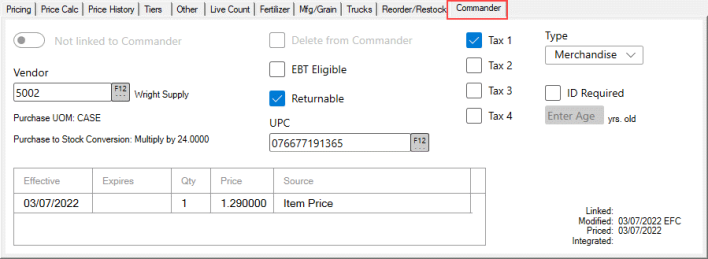
Use the slider to the right to indicate the item is Linked to Commander.
When needing to remover the item, select the checkbox Delete from Commander.
Use F12 to search for Commander Vendor which is limited to any listed on the Item Vendor tab. Once a Vendor is selected as the Commander Vendor, it can not be removed from the Item Vendor tab. Once selected the Vendor name is displayed.
Both the Purchase UOM and Purchase to Stock Conversion populates when the Vendor is selected.
Select EBT Eligible if the item can be settled using EBT, Electronic Benefit Transfer.
Click Returnable if the item can be returned.
Choose the UPC Code for the item using F12 to be selected from the list of UPC for the item and is used when exporting item details to Verifone Commander.
Use the drop down list to choose an inventory Type of
-
Pumped
-
Tank
-
Merchandise
Click the ID Required checkbox for any item that would require the customer providing valid ID and add the minimum age to purchase in the ID Age field which is a 2 digit numeric field.
Default to checked for any new items
Select the appropriate Tax checkbox to indicate the correct tax to be assessed on item sales.
|
|
|
|
Pricing Grid
The Pricing grid lists all pricing that is currently active and should be available in Commander which includes
-
Effective Date indicates the date the price became active.
-
If the Item is on a Promotion, the Expiration Date is included.
-
Qty displays quantity
-
Price displays the current L1 price
-
Source provides where the Price was retrieved from the L1 Item Price.