Item Detail - Sites - Pricing
View and Edit Site specific information pricing for the current and future price of an item. If Site Pricing is set for an item, the Pricing tab will indicate Site Pricing in red.
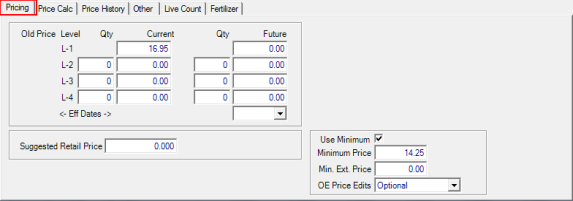
Current Price and Level Pricing- The current price on an item is listed in the L-1 (Level 1) Current field. Set Quantity price breaks in Levels L-2 through L-4 by entering the appropriate quantity and the corresponding discounted price in the Current column.
Future Price and Level Pricing- Set Future prices on the item by entering the new price in the Future column. Quantity price breaks can be set in Levels L-2 through L-4.
Effective Date- Select the Effective date from the drop down menu below the Future column. The Update Item Prices service will transfer these prices into the Current column on the Effective Date.
Old Price and Level Pricing- The Old Price column will display the previous Current and Level pricing when Future Pricing becomes the current price.
Suggested Retail Price- Enter a Site specific Suggested Retail price.
Use Minimum- Select to indicate the Minimum price settings on the Site should used during Order Entry.
Minimum Price- The lowest price available for the item. The price cannot be changed to lower than this minimum price during order entry.
Min. Ext. Price- Primarily used for Non-Inventory items as a way to set a minimum extended price for the item. For example, set a L1 Current price of $10 an acre on fertilizer spreading services then set the minimum extended price at $100, the minimum price for any order would be $100.
OE Price Edits- OE Price Edits- Order Entry Price Edits
- Optional - During Order Entry, OE clerks have the option of changing the item unit price.
- Not Allowed - Item prices cannot be changed.
- Always - Item price changes are always allowed.