Access Open Assembly Orders
Assembly orders can be used to combine multiple components into one finished product, Bagged feed or bagged fertilizer are examples. In all cases, inventory is tracked and counted by the finished item after the assembly order is finalized. This is the difference between assemblies and kits, inventory is always tracked by the components for kit items.
| Access |
| Grant permission to User Profiles in Access User Profiles > select a User Profile > Security > Inventory > Access Open Assembly Orders |
| Grant permission to User Profiles in Access User Profiles > select a User Profile > Security > Inventory > View Cost and Pricing |
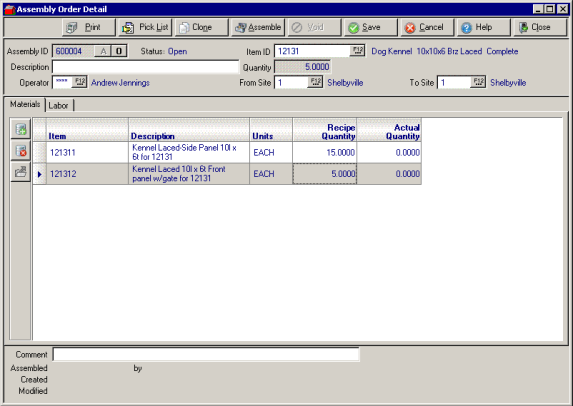
- The from site and to site can be different. Thus, the components can be taken from one inventory site and the assembled item can be placed into a different inventory site.
- The folder icon will load all components from the Bill of Materials (BOM) of the assembly item. Quantities can be changed, components can be deleted, and components can be added before finalizing the assembly.
- A pick list can be printed listing all of the components on the assembly.
See Mfg/Feed for more information.