Clear Counts
Select Clear Counts to delete any un-finalized counts and is the first step when using the Live or Multi-bin Inventory Counting methods.
| Access |
| Grant permission to User Profiles in Access User Profiles > select a User Profile > Security > Inventory > Inventory Counting > Clear Counts |
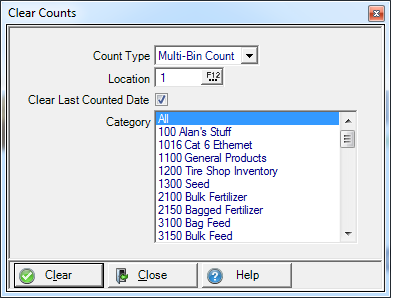
Use the drop down list in Count Type to select the type of Inventory count to be performed.
- Multi-bin Count
- Live Count
Enter the Location ID or select F12 to search.
Select Clear Last Counted Dated to clear the last counted date for the items in the selected categories.
Use the Category section to select one or multiple Item Categories to clear previous counts.
Select Clear to clear the counts. When Multi-bin Count is selected as the Count Type, all Snap shot quantities are also cleared.