Cycle Count Sheets
Create Cycle Count Sheets by Item Category or Manufacturer for use in the Inventory Counting method, Cycle Counts. Cycle Count Sheets are used to record the physical count of items and to enter the new counts.
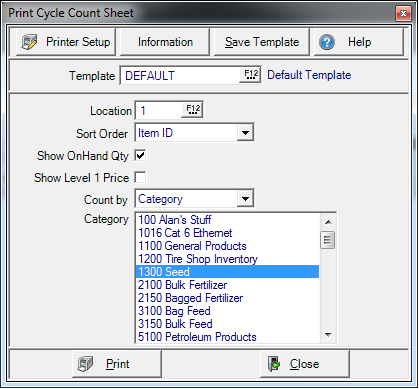
Specify the Location for the inventory count.
Use the drop down list in Sort Order, the order items should be listed in on the count sheet.
- Item ID
- Item Description
Select Show On Hand Quantity to display the current on hand quantity for the items at the selected site.
Display the Current Level 1 price of each item by clicking Show Level 1 Price which can be used to confirm items if they have shelf labels.
In the Count by field, select either
- Category - All items in the Item Category are included in the Count Sheet.
- Manufacturer - Only items with the selected manufacturer included within Item Detail will be included in the Count Sheet.
Category, select one or multiple categories to be counted.
Select Print to generate a Cycle Count Sheet
Understanding a Sample Cycle Count Sheet
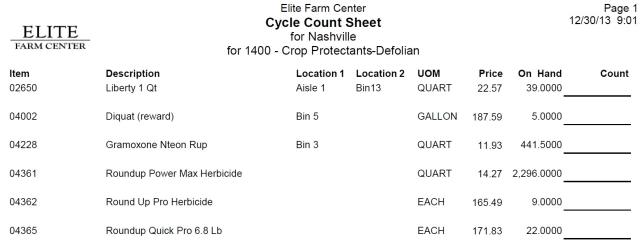
The columns included on the Cycle Count Sheet include
- Item - Item ID
- Description - Item Description
- Location 1 - Location of the item in the Store found on the Sites tab of Item Detail.
- Location 2 - Location of the item in the Store found on the Sites tab of Item Detail.
- UOM - The stocking unit of measure.
- Price - The Level 1 selling price of the item at the Site selected.
- On Hand - The current quantity on hand for the item at the selected Site.
- Count - Available space to record the current count.