Update Weighted Average Cost changes for Items at multiple sites using a .csv file.
| Access |
| Grant permission to User Profiles in Access User Profiles > select a User Profile > Security > Inventory module > Item Maintenance > Import Weighted Average Cost Changes. |
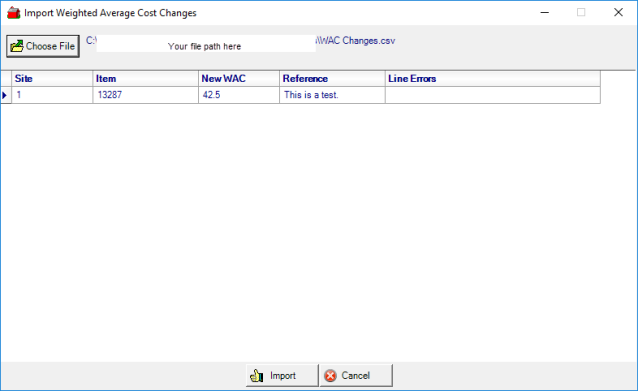
Click  to select the file to import and all sites and Items with the new WAC are listed.
to select the file to import and all sites and Items with the new WAC are listed.
Begin to use this new process by creating a .csv file that contains the following required columns
- Site ID
- Item ID
- WAC
- Reference- up to 18 alpha-numeric characters.
If Weighted Average Cost has changed at more than one Site for an Item, a separate row for each Site ID is required.
Select the Import button to process the file and a confirmation report is generated with the new Weighted Average Cost applied to Items.
The TTR assigned to the Cost Changes is included along with confirmation of the Site and Item ID, the Reference included and the new and old Weighted Average Cost for the Items. The previous and current Inventory Valuation is calculated with the amount of change in Valuation.