Create an Expense Transfers when an inventory item is used for internal purposes. This removes the item from On Hand Quantity and assesses Use Tax on taxable items.
| Access |
| Grant permission to User Profiles in Access User Profiles > select a User Profile > Security > Inventory > Movements > Expense Transfers. |
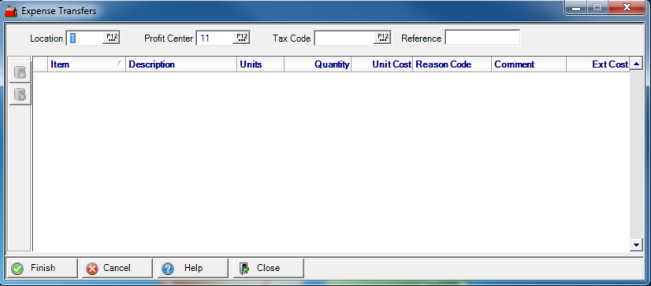
Create an Expense Transfer
Enter a Site ID in the Location field by or select F12 to search.
Profit Center will default to the Profit Center associated with the Site ID selected. Click into the field to change or select F12 to search.
Select the appropriate Tax Code to calculate Use Tax for this transfer.
Enter a Reference in this 14 digit alpha-numeric field. The Add Items icon will not become active if this field is blank.
Add Items
Add the Items removed from On Hand inventory for internal use.
Enter the Item ID or select F12 to search.
The Item Description and Units, Stocking Unit of Measure, populates automatically when the Item ID is selected.
Enter the Quantity used.
Unit Cost of the item.
In the Reason Code or GL Account column, select a Reason Code from the drop down menu. If your location is not using Reason Codes, you will be prompted to supply a General Ledger account. This is a required field.
Enter an applicable Comment in this 15 character alpha-numeric field.
Ext. Cost displays the Extended Cost which is calculated by multiplying Unit Cost by Quantity.
Select Finish to complete the Expense Transfer which creates the Expense Transfer Report.
The Expense Transfer Report is confirmation of the Expense transfer.
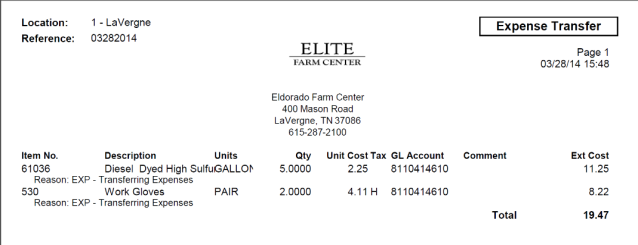
At the top of the report, the Location, the Site of the Expense Transfer, and Reference information are displayed.
Item No. displays the Item ID and Description the Item Description.
Units confirms the Stocking Unit of Measure for the Item.
Quantity indicated in the Site Transfer
Unit Cost Tax is the amount of Use Tax assessed. Items that are taxable will have their tax status, H for High or L for Low, listed in the Tax column. The field is blank for non-taxable items.
GL Account displays the General Ledger Account selected in the Item grid if using.
The Reason Code selected in the Item grid if using.
Any Comment added to the item grid.
Ext. Cost, Extended Cost, is Quantity multiplied by the Unit Cost of the item.