Product Conversion
Use Product Conversion to convert a one ingredient item from one form to another such as using a quantity of bulk corn to create bagged corn. If multiple ingredients are needed, use Assembly Orders not Product Conversion.
| Access |
| Grant permission to User Profiles in Access User Profiles > select a User Profile > Security > Inventory > Main Menu > Product Conversion |
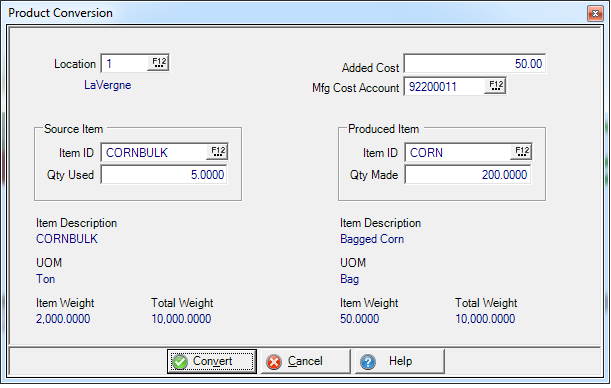
Select the Location ID that is converting the item or select F12 to search .
Enter any Added Cost associated with converting the item such as materials used and labor cost. This cost is added to the weighted average cost of the produced item.
The Mfg Cost Account is the General Ledger account that will be credited for the amount in Added Cost. Enter the GL account ID or select F12 to search. A debit entry will be to inventory since weighted average cost is being increased.
Enter the Source Item ID of the item to be converted to the produced item or select F12 to search.
Source Item Qty Used- Enter the quantity of the source item to be used in it's Stocking Unit Of Measure
When the Source Item is selected, the following fields populate automatically
- Item Description of the Source Item .
- UOM displays the Source Item's Stocking Unit of Measure.
- Item Weight displays the Source Item's ship weight of a UOM
- Total Weightdisplays the total weight of the Source Item used. Quantity Used is multiplied by Item Weight.
Enter the Produced Item ID of the item to be created during the conversion to select F12 to search.
Produced Item Qty Made- Enter the quantity of the Produced item being created during the conversion process.
- Item Description- Item description of the Produced Item which populates automatically when Item ID is selected.
- UOM- Displays the Produced Item's Stocking Unit of Measure.
- Item Weight- Displays the Source Item's ship weight.
- Total Weight- Displays the total weight of the Produced Item. This should match the Total Weight of the Source Item.
Select Convert to complete the conversion process.
![]() If an error occurs with a Product Conversion, use physical adjustment found in Inventory > Movements and weighted average cost adjustments located in Item Detail > Sites to correct. Do not re-use Product Conversion, the weighted average cost will not be corrected.
If an error occurs with a Product Conversion, use physical adjustment found in Inventory > Movements and weighted average cost adjustments located in Item Detail > Sites to correct. Do not re-use Product Conversion, the weighted average cost will not be corrected.