Create GPOS File creates a Microsoft Excel worksheet for reporting of rebate sales for a selected Rebate Program. Once the file is created, it can be uploaded or emailed to the vendor.
| Access |
| Grant permission to User Profiles in Access User Profiles > select a User Profile > Security > Inventory > Rebate Reporting > Create GPOS Files |
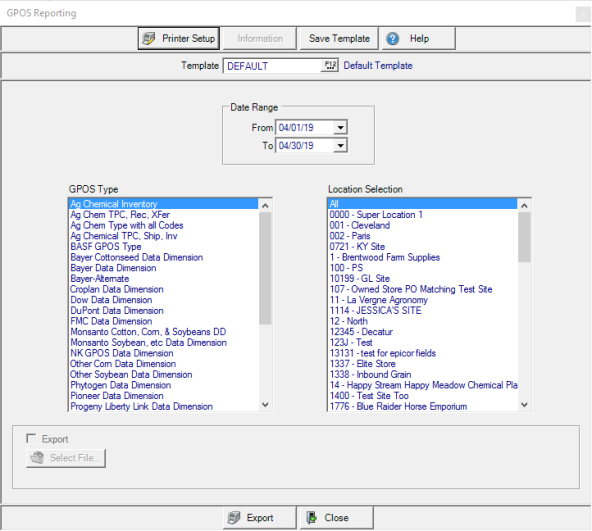
Create a Date Range by selecting
- Start Date- Enter the Start Date of transactions to include in the file using the mm/dd/yy date format or select from the drop down calendar.
- End Date- Enter the End Date of transactions to include in the file using the mm/dd/yy date format or select from the drop down calendar.
Select one or multiple GPOS Type from the list.
Retain the default of All or select one or multiple Sites in Location Selection.
Click the Export checkbox to create the file.
Use  to select the default folder where all completed reports will be saved. Select a new folder if reports should be saved in different folders.
to select the default folder where all completed reports will be saved. Select a new folder if reports should be saved in different folders.
Select OK to create the export. Navigate to the report folder to verify the report generated correctly.