Select a GPOS Reconciliation that displays all sales that occurred for GPOS Items.
| Access |
| Grant permission to User Profiles in Access User Profiles > select a User Profile > Security > Inventory > Rebate Reporting > GPOS Reconciliation. |
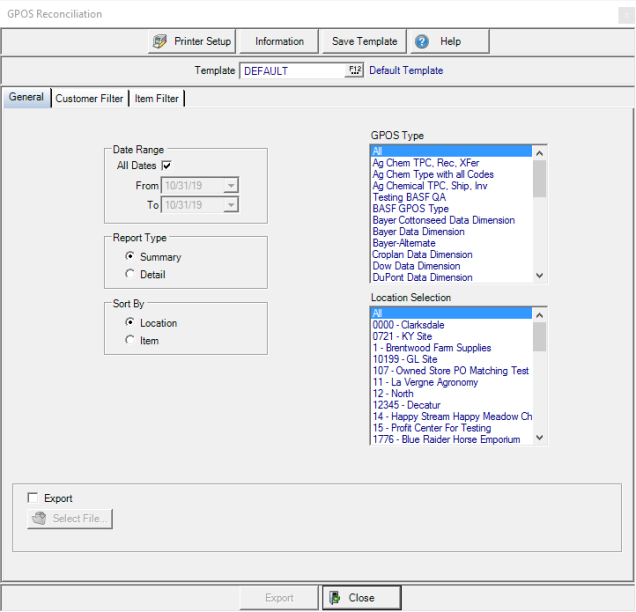
Create Your Report
Retain the default of All Dates or remove the checkmark and create a Date Range by entering dates using the mm/dd/yy date format or select from the available calendar in the From and To fields.
Choose a Report Type of Summary or Detail. When Detail is selected customer technical license information will be included in the report exported.
Sort By Location or Item.
Retain All or select one or multiple GPOS Type. Include All Locations, or select one or multiple from the Location Selection field. Apply any Customer or Item filters needed.
Learn more about applying a Customer Filter here.
Apply an Item filter to limit the items on the export. Learn more here.
Select the Export checkbox and define the location the file will be saved using the  button. Click Export to create the export file saved as a .xls file.
button. Click Export to create the export file saved as a .xls file.
Select Detail as the Report Type to create a Detail Export that includes the customer license fields listed below.
|
|
|
|
|
|
|
|
|