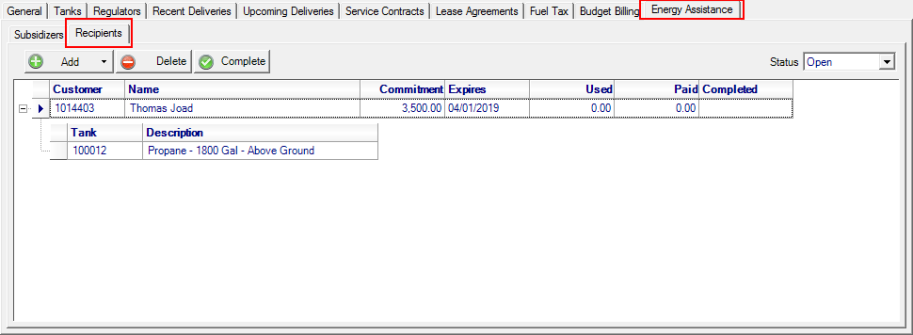Access OE Customer Energy Assistance
Energy Assistance is divided into two sections, Subsidizers and Recipients. A Subsidizer is the account that will be responsible for paying for fuel deliveries. The Recipient is the account receiving Energy Assistance. When adding a Subsidizer to an account, select the Tank that the Subsidizer will be responsible. this is required.
The Subsidizers tab lists which accounts are providing Energy Assistance and Recipients lists the account(s) receiving assistance.
Status- Select the drop down to view Open or All to see all Subsidizers or Recipients.
|
|
Add a Subsidizer, the account providing Energy Assistance
Associate a Tank flagged for Residential Heating with the Subsidizer. This is required for Energy Assistance. |
Use Delete to remove a Subsidizer or Recipient.
Select Complete when a Subsidizer and Tank should no longer be available to settle orders using the Energy Assistance Program and retains record on the customer account.
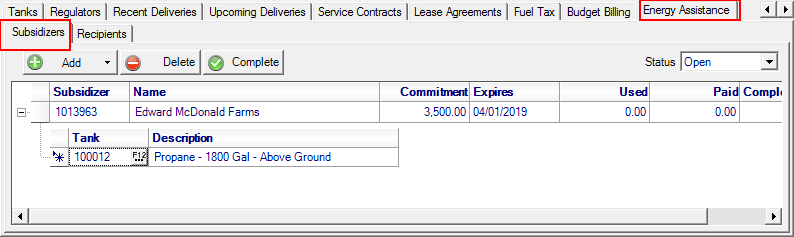
Subsidizer
Subsidizer- Displays the Customer ID of who will be responsible for the delivery billing.
Name- Name of the Subsidizer.
Commitment- The total amount the subsidizer has committed to paying.
Expires- Displays the end date of the subsidizer's commitment. Click into the field and enter a new Expiration Date using the mm/dd/yy format or select from the drop down calendar.
Used- The amount of orders settled against the Commitment.
Paid- The amount paid towards the Commitment amount. Orders can be settled to a Commitment prior to any amount being paid.
Tank
Tank- Enter the Tank ID or select F12 to search to select which Tank the EAP is associated.
Recipient
The Recipient tab lists all the accounts a Subsidizer will be responsible for delivery billing.