Access OE Customer Fuel Tax
Add Fuel Tax Exemptions for the Customer by adding the Fuel Tax Code to the account. See Access Fuel Tax for more information on Fuel Tax.
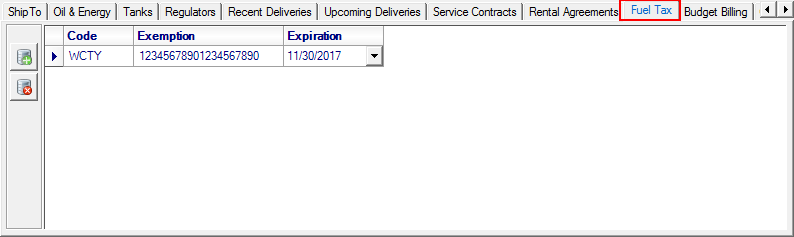
Click the Add icon to select a Fuel Tax.
Code- Select the Fuel Tax Code the customer is exempt from paying by entering the Code ID or select F12 to search.
Exemption- Enter the Customer Exemption ID in this 20 character alpha-numeric field.
Expiration- Supply the Expiration Date for the Exemption certificate by entering a date in the mm/dd/yyyy format or select from the drop down calendar.