Access Oil & Energy Customers
Oil & Energy Customer Accounts are divided into two sections, a Contact section and the Activity tabs. The Contact section contains basic Contact information including the billing address. The Activity tabs is where additional information about the account is set and accumulates information as the account is used in transactions.
To open an existing account, enter the Customer ID in or double click on the account from the list of search results or click on the account then click Select. To add a new Customer account, select  and begin by supplying the account Contact information.
and begin by supplying the account Contact information.
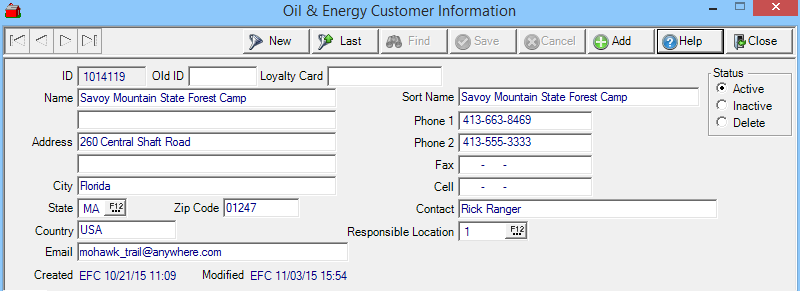
Customer Account Contact
ID- This system assigned Customer ID is a unique ID created for each individual account.
Old ID- The ID assigned to an account by a previous system. This field can be used to look up Customer accounts.
Loyalty Card- This field is visible only if the Location has enabled Loyalty Cards. Enter a Loyalty Card number to activate the card. See Access Categories for more information on Loyalty Programs.
Name- Enter the Name of the Business or Individual associated with the account in this 40 character alpha-numeric field.
Address- Enter the customers street address to be used as the Billing Address.
Zip Code- Enter the Zip Code first to auto-fill the City and State.
City- If not filled by entering the Zip Code, enter the City for the customer.
State- If not filled by entering the Zip Code, enter the State for the customer.
Country- Enter the Country in this optional field.
Email- Enter any email address associated with the Customer Account.
Sort Name- Enter a Sort Name for the customer which can be used on the AR Aging and Customer Collections reports as an alternate method of sorting customers.
Phone 1- Enter the primary phone number associated with the customer account. This can be used when searching for a Customer Account in Order Entry.
Phone 2- Enter an secondary phone number associated with the customer account.
Fax- Enter any fax number.
Cell- Provide any cell phone number associated with the customer account.
Contact- Enter the preferred contact person for the account, up to 20 alpha-numeric characters.
Responsible Location- For locations requiring a Responsible Location, enter the Site ID or select F12 to search.
Select Save to add the new account for use with Oil & Energy and all other Merchant Ag PM functions.
![]() Accounts created through Oil & Energy, can have any credit payment method set for use as a Default Settlement type. Navigate to Access Customers > Credit or Access Customer > Stored Cards.
Accounts created through Oil & Energy, can have any credit payment method set for use as a Default Settlement type. Navigate to Access Customers > Credit or Access Customer > Stored Cards.