Use Access Equipment to track company owned pumps, monitors and meters. An Equipment tab has been added to Access Tanks to track any company owned equipment associated with the tank.
| Access |
| Grant permission to User Profiles in Access User Profiles > select a User Profile > Menu Security > Oil & Energy module > Access Equipment |
Click Add which auto-assigns a numeric ID to create the equipment to be tracked in Oil & Energy.
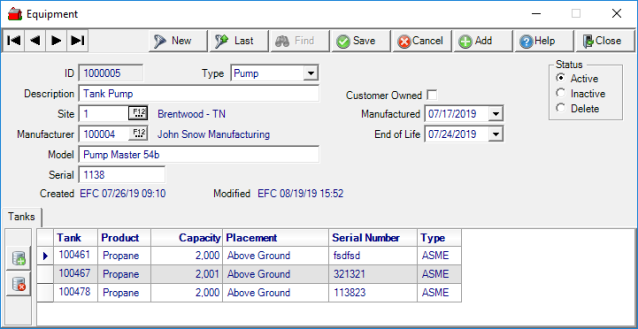
Use the drop down list available in Type and select
|
|
|
Up to 40 alpha-numeric characters can be entered as a Description then select the Site ID the equipment is associated with by entering the Site ID or use F12 to search. Select Customer Owned if needed.
Enter a Manufacturer ID by entering the numeric ID or select F12 to search. This is a required field. Model is also a required field and can be up to 40 alpha-numeric characters.
A Serial number of up to 12 alpha-numeric characters is only required for monitors that will be referenced in a tank monitor file import.
Use the drop down calendar and select a Manufactured date or enter using the mm/dd/yyyy date format for this required field.
End of Life defaults to the current date and can be updated using the drop down calender or the mm/dd/yyyy date format.
Associate the Equipment to a Tank using the Add icon on the Tanks tab. The Select Tank window is filtered by the Site ID selected for the equipment.
Choose a Tank(s) and click Save. Any Equipment added on a Tank will also populate the Tanks tab in Access Equipment.