Access Tanks Detail General
Use the Detail tab on a Tank to specify the Owner, Location and Delivery Billing and Delivery Type.
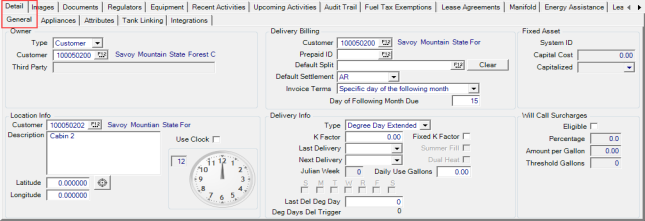
Owner
Select the Owner Type of the Tank
- Customer
- Asset
- Inventory
- Third Party
If Customer is selected as the Tank Type, enter the Customer ID or select F12 to search.
If Third Party is selected as the Tank Type, enter up to 30 alpha-numeric characters in this Third Party name field.
Location Info
Select the Customer delivery location by selecting the Customer ID that includes the Ship To ID. See Access Customers Ship To for more information.
Use the Description section to add additional delivery information of up to 100 alpha-numeric characters which print on the delivery ticket.
Enter the Latitude of the address. This information is used with Assign Deliveries.
Enter the Longitude of the address. This information is used with Assign Deliveries to pinpoint the delivery location.
At the delivery address, select the Use Clock function to define the location of the tank at the address. If selected, enter the hour next to the clock.
Learn more about Tank settings