Understanding Current Fill % and Ending Tank Percent
Locations with the Require Ending Percent on Propane Deliveries enabled in Merchant Ag FIN > Access Parameters will prompt to enter an Ending Tank Percent during finalizing of orders. When the SRV Task Update Current Tank Percent is scheduled, the Current % and Gallons Remaining fields are updated automatically. Be aware that this process applies to Tanks set as Degree Day Base or Degree Base Extended, with a K Factor set, a value in Daily Use Gallons and a recent delivery. 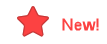 Beginning with Merchant Ag version 4.7.9.18, when settling orders for distillates and gas will now prompt for Require Ending Percent.
Beginning with Merchant Ag version 4.7.9.18, when settling orders for distillates and gas will now prompt for Require Ending Percent.
Any tank with a CHS Tank ID on the Tank > Integrations tab is excluded from this process.
When finalizing an Oil & Energy order, enter the Current % which is the percent of the tank after delivery and is copied to the Current % field on the Tank.
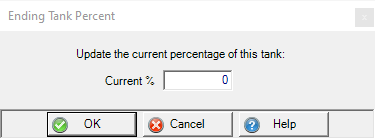
When using the SRV Task Update Current Tank Percent will have the Current % updated using values from the previous day, the formulas to calculate Current Percent and Gallons Remaining are below. The SRV task should be scheduled to run on a daily basis at a time after Degree Days will be entered.
Calculate Gallons Used
Used to calculate the gallons used since the last time the SRV task ran or the last time the tank percent was updated:
(Degree days summed up since the last tank percent update to the end of yesterday / kfactor) + (the number of days between the last tank percent update and the end of yesterday * daily gallons used)
Calculate Current %
To calculate the tank percent the above value is used.
((((Current tank Percent/100) * capacity) - gallons used from above)/ capacity) * 100