Use Alter Budget Billing Payment Amounts to update Budget Billing Amounts for multiple customers at one time.
| Access |
| Grant permission to User Profiles in Access User Profiles > select a User Profile > Menu Security > Oil & Energy > Main Menu > Alter Budget Billing Payment Amounts. |
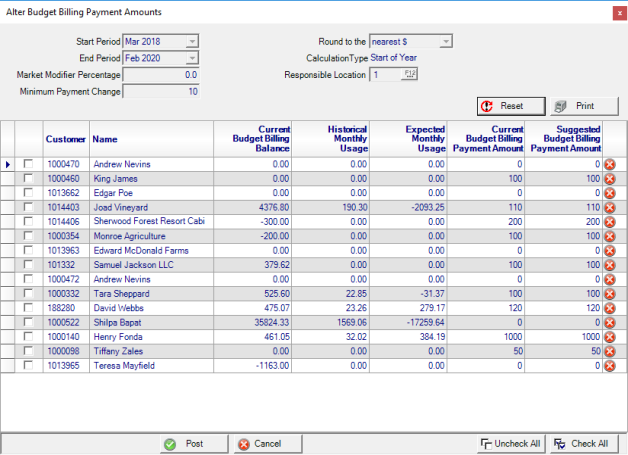
Use the drop down list to choose the Start and End Periods for less than a 12 month period.
Enter a Market Modifier Percentage.
Provide an amount for the Minimum Payment Change.
The drop down list in Round to the and choose
- nearest $
- nearest $5
The Calculation Type is set to Start of Year.
Enter a Site ID in Responsible Location or use F12 to search.
Click  to load the customers grid.
to load the customers grid.
Use  to print the grid in report format.
to print the grid in report format.
Click into the Suggested Budget Billing Payment Amount column to set a new Budget Billing amount.
The customer grid includes the following details
- Customer ID
- Customer Name
- Current Budget Billing Balance
- Historical Monthly Usage
- Expected Monthly Usage
- Current Budget Billing Payment Amount
Any customer with  indicates information about the account which may be less than one year of oil & energy usage, a past due amount or advance payments on their account.
indicates information about the account which may be less than one year of oil & energy usage, a past due amount or advance payments on their account. ![]() The Budget Billing Payment amount that is past due or paid more than one month in advance can not be edited.
The Budget Billing Payment amount that is past due or paid more than one month in advance can not be edited.
Choose the customer accounts to update by clicking  and then click
and then click  which updates the Payment History section in Customer Detail > Oil & Energy > Budget Billing.
which updates the Payment History section in Customer Detail > Oil & Energy > Budget Billing.