Clone a Daily Route for a Site and date range and select to clone it to one or multiple days of the week. Use caution when cloning Routes since all existing Routes will be overwritten.
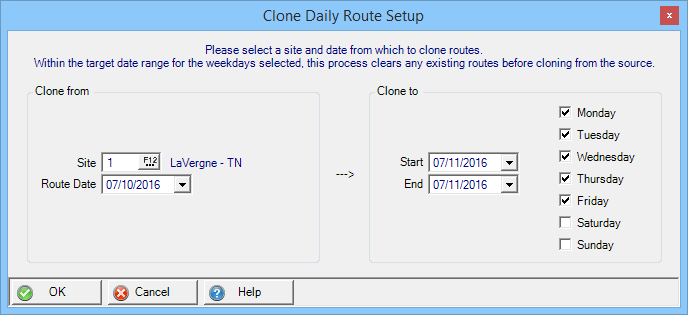
Clone From:
Enter the Site ID or select F12 to search.
In Route Date enter the date using mm/dd/yy format or select from the drop down calendar. This is the Route that will be cloned.
Clone To:
Enter the Start Date, this will be the first date a cloned route will be created.
Enter the End Date, copying the route will end on this date.
In Days of the Week select what days of the week a Daily Route will be created.